
You may have noticed that Facebook has officially started to roll out the new timeline. If you don’t have it yet, you may have noticed friends TOTALLY FREAKING OUT that Facebook has had the audacity to go and change things on us … again!
Before you start getting up in arms, let me talk you through it. I enabled mine back in September so I’m a well-seasoned timeline user. It lets you see your whole life {that you’ve shared on Facebook in the past} rather than just letting you see your recent activity like the wall has in the past.
Here’s what you need to know {and do}:
♥ Get yourself a coverphoto. You can see above that mine is of the cloudy sky. This was created to give your page a feel. Don’t worry about photo sizing {but do note using a small sized photo will result in a grainy, blurry cover photo}. To upload a cover photo just hover over the bottom right-hand corner of your current coverphoto until you see ‘Change cover’. You can choose a photo from your albums or upload one from your computer. Once uploaded you can reposition it until you’re happy, then click ‘save changes’.
♥ Organise your favourites. Above, under my cover photo, where you can see friends, photo, map and likes – this is known as your favourites. Click the down arrow to the right of the favourites and it will drop down to reveal all your favourite boxes. You can swap around what appears in the top, and remove some too.
♥ Hide things in your timeline. You’ll notice that everything in your timeline is more visible. Your entire Facebook history appears in your timeline, so you’ll probably want to go through and censor or tidy your past. If you want to hide anything that appears in your timeline just click the top right corner and then select ‘Hide from timeline’.
♥ Ditch the pesky ad. For some reason, I’m guessing it’s because of my blog name, I get loads of ads on Facebook telling me how I can lose weight. Annoying. You can click the ‘x’ on the top right corner of any ad to get rid of it. Take that diet pills!
♥ Show off the good stuff. Say you’ve just taken the best photo of yourself that the world has ever seen, or should see and you want to show it off. Or less egotistically you gave birth, got married, read a great article or found something neat and you want to share it. Once something appears on your timeline and you want to put it in the spotlight, simply hover over the top right corner until the star and pencil appear – and then click the star. This will make whatever it is you want to share become a feature, taking up two columns.
♥ Subscribe to people you’re not friends with. Say you want to know what’s going on in someone’s life but you’re not friends with them. If their profile is set to enable subscriptions you can subscribe to their public updates. Type the name of the person you want to subscribe to in the search box and once you arrive at their profile just hit the subscribe button under their coverphoto.
♥ Revisit your history. On the right hand side of your page you’ll notice a list of years. Click any one of them to revisit what you were doing on Facebook at any given time. You’ll be able to see photos, check-ins, status updates, who you friended and more.
So breathe. Calm down. All will be OK. If not, there’s always Twitter. Or Google+.
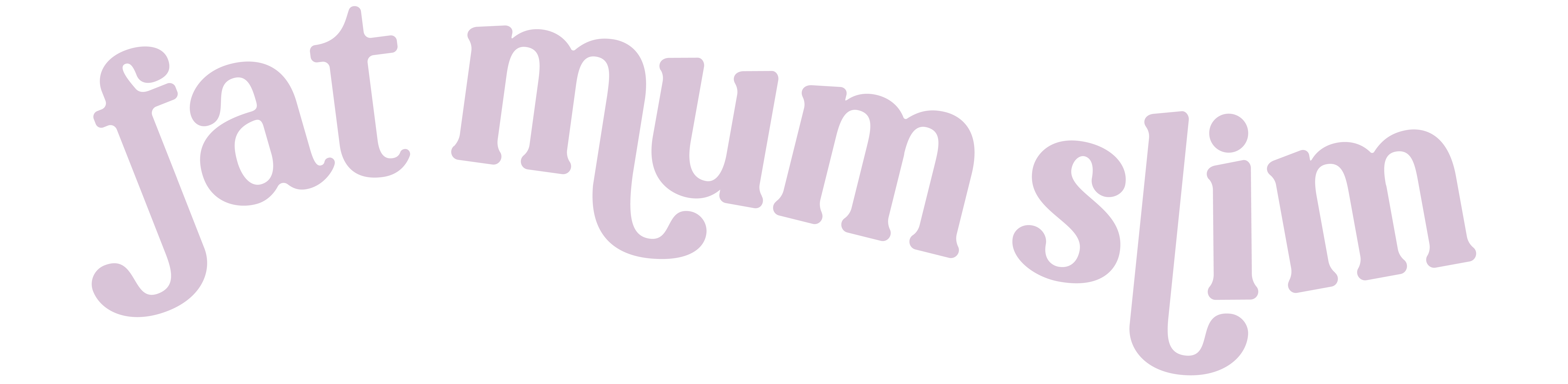





Absolutely fantastic, Chantelle. I love your positivity. I'm looking forward to the Facebook changes and do appreciate the quick and simple tips.
I like the new look. I am not good on change but I have starting change the way I look at things. I want to be more open minded.
Thanks for the update with facebook. I have seen it come up on twitter and I had no clue.
I will probably bookmark this post for future reference 🙂
Abbie
I have no idea what you're on about, but of course, I now want to go look and play!
ohhh this is awesome, thank you! Im much more a twitter girl, but more peeps are on fb which means i have to be too – thanks to you I am off to play and update and make it pretty!
Thanks for the calming voice of reason, I had noticed people freaking out on fb! Great tutorial.
x
Thanks for this. I am sure that I will be refering back to it when I get onto FB again. I don't do change very well which is why I stopped using FB and started blogging again. Now I am doing both but need to get up to date with what is happening on FB.
Have a great weekend !
Me
How do you get the new timeline ? I have been on FB but can't see anywhere to click to activate it.
Thanks !
Me
I managed to find the timeline – thank you for the other info – it certainly helped me sort out what I wanted to see !!!!
I changed my Facebook over last week and I love it! I don't know why everyone gets all bent and twisted about Facebook? The way people go on is pretty amusing sometimes. Do you know if they will be doing anything similar for our pages?
Thanks Chantelle 🙂 Will pass this on to my friends who are forever whining about FB changes!
Having poo poo'd some of the recent changes to facebook having the opinion of if it ain't broke don't fix it – i ahve decided to embrace the new timeline and have searched it on help and support and got it earlier than the dedicated Christmas Eve update…..I actually think its kind of cool…..
Lou 🙂
Having poo poo'd some of the recent changes to facebook having the opinion of if it ain't broke don't fix it – i ahve decided to embrace the new timeline and have searched it on help and support and got it earlier than the dedicated Christmas Eve update…..I actually think its kind of cool…..
Lou 🙂
I too have had it since September and don't mind it at all….
I am on Google+ too but can't work out if I like it or not, or maybe that is just if I have the time for it?! xx
Helpful! Thank you xox
Thank you, Chantelle, this is totally new today and I'm glad to ave your clear advice before setting off into the unknown.
I love the new facebook Timeline. I actually got it a little while ago, while it was still “beta.” It is one of the first changes that I loved. I hope they do it to the “pages” too 🙂
Elizabeth Saxe Coburg-Gotha is an evil woman, why do we slave away at work our whole lives for money with her face on