Hello you. I’m just quickly popping in because June has passed us by {almost!} and we’re jumping right into July. Are you coming along for the ride?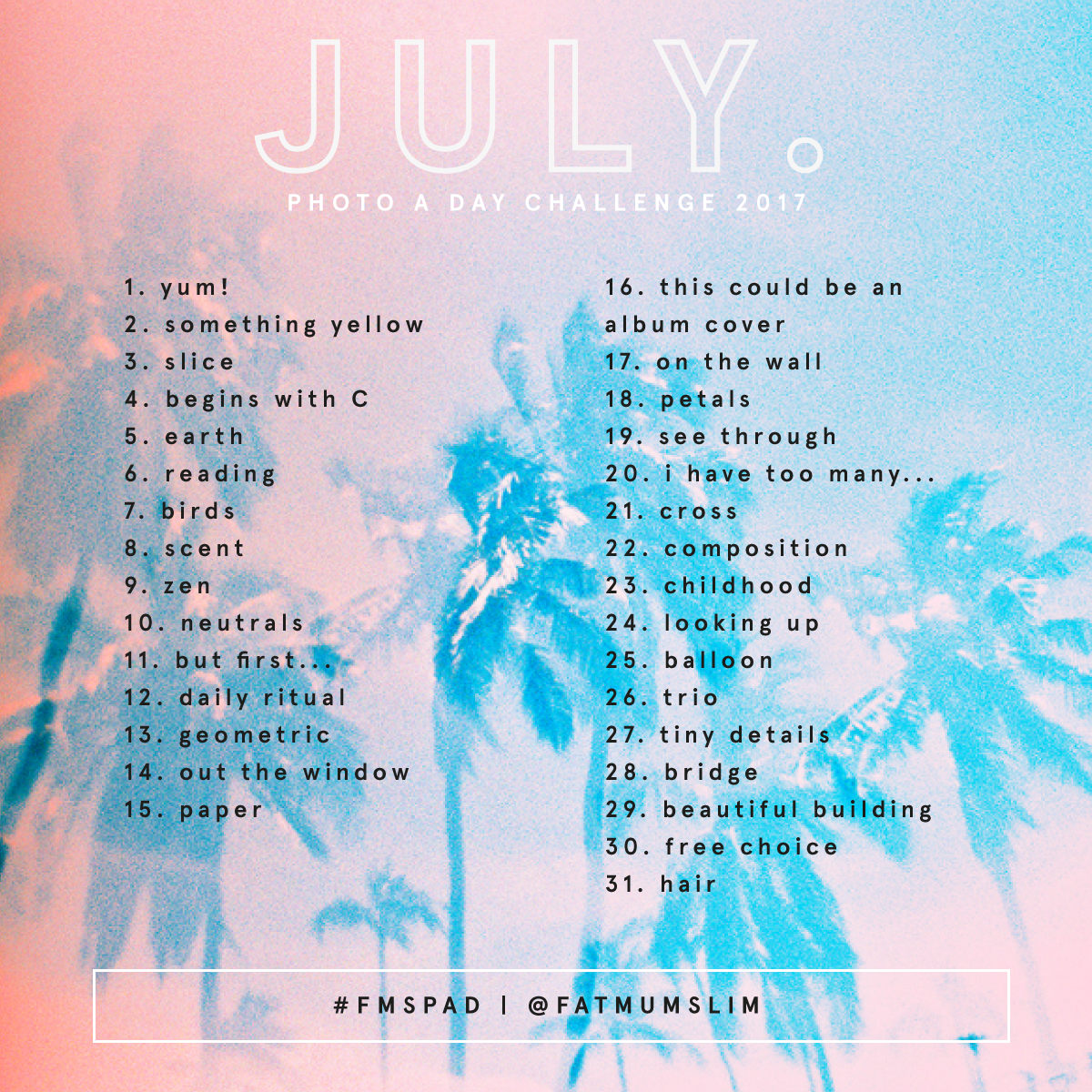
HOW TO PLAY
+ Playing along is really simple! Just look at the list each day and take a photo using the prompt as inspiration. So, for example, Day 1 is YUM, so all you have to do is take a photo of something delicious!
+ You can then share your photo on either Facebook or Instagram or both! To share on Instagram, just upload with the hashtag #FMSPAD and you’re done {more details below if you need them though!} and to share on Facebook, upload to your personal page or jump into our Facebook group and share there.
HOW TO PLAY ON INSTAGRAM
+ Simply upload the photo to Instagram, add a caption {you could mention the day and the prompt in the caption}, add the hashtag #FMSPAD and then publish.
+ Check out the #FMSPAD hashtag to see all the other photos. Like them. Comment on them. Be part of the community.
+ Each day a Fab Four is picked from the photos shared on Instagram for the challenge. It’s four photos that have captured our attention from each prompt. Check the feed here to see the photos.
+ To make it easier to find all the daily photos, you can find and use the daily hashtags below. Simply add them to your caption when uploading to Instagram. Alternatively, my App {The Little Moments App for iPhone/iPad} generates the daily hashtag for you automatically so it takes all the thinking out of it for you!
HOW TO SHARE ON FACEBOOK
+ Upload the photo to Facebook – you can either share on your personal page, on your business page {if you have one} or in our Facebook Photo A Day group {you’ll be added within 12 hours of requesting}, add a caption {you could mention the day and the prompt in the caption} and then publish.
+ Check out the photos shared in the group, or among your friends. Comment, like and be part of the photo-taking community.
+ Each day a Fab Four is picked from the photos shared in our Facebook group for the challenge by our lovely admin team. It’s four {or more} photos that have captured our attention from each prompt. The photos are made into a collage, shared and pinned to the top of the group.
HOW TO REMEMBER THE PROMPTS EASILY
+ For all devices and PC, we upload the prompts which you can download automatically into your phone or PC calendar. For Smartphones & Mac Calendar, click here. For HTML for web viewing, click here.
+ You can also print out the list, save it as your screensaver or save it to your camera roll.
+ If you’re a lucky iPhone or iPad owner, you can use the Little Moments App to remind you of what the prompts are, as well as make your photos a bit fancy. You can grab the App here.
If you want more help with the prompts, and ideas of what to take photos below, read on:
1. yum!
Take a photo of something delicious!
2. something yellow
Take a photo of something yellow. What can you find today?
3. slice
A slice of toast, cake, pizza…? Take a photo of a slice. Good luck!
4. begins with C
Take a photo of something that begins with C.
5. earth
It’s the planet on which we live, and it’s also dirt or soil. Share your version of earth in a photo.
6. reading
What are you reading right now? Take a photo.
7. birds
I’m oddly scared of them, but I love to take photos of them. Take a photo of birds!
8. scent
What’s something that smells beautiful? Take a photo of it.
9. zen
Zen baby! Peace, love and mungbeans. Snap a photo of something peaceful and calm.
10. neutrals
Neutral is grey, cream or beige. Take a photo of neutrals.
11. but first…
Some people like to start the day with a coffee.. what about you? What do you like to do before you get on with your day?
12. daily ritual
What do you do every day? Share it in a photo.
13. geometric
Geometric is regular lines and shapes. Can you share a picture of something geometric {hint: buildings are great for this!}.
14. out the window
Look out of the window, what do you see? Take a photo.
15. paper
The newspaper, or beautiful origami, or any other paper-y option. Share a photo of paper.
16. this could be an album cover
Ever taken a photo and thought, “Dude, this would take an awesome album cover!” Share a photo that you think would make a great album cover.
17. on the wall
Artwork hangs on a wall, as do posters, wall decor, and lots of other things. Take a photo of something on the wall.
18. petals
You could use macro for this one – take photos of beautiful petals.
19. see through
Glass is see through, so is cellophane. Take a photo of something you can see through.
20. i have too many…
What do you have too many of? Snap a photo.
21. cross
A crossword. A cross in the roads. A religious cross. Share a photo of a cross.
22. composition
Composition is the way which you put the subject matter into a photo. Head over fatmumslim.com.au today for a photography lesson on this!
23. childhood
Take a photo of something from your childhood, or someone’s current childhood. Capture childhood in a photo.
24. looking up
Look up. Take a photo. Hint: Get down low when taking the photo.
25. balloon
Yep. Simple as that. Take a photo of a balloon.
26. trio
A trip is three. Take a photo of three things.
27. tiny details
Sometimes we overlook the tiny details. Take a photo of them.
28. bridge
Take a photo of a bridge – from close up or faraway.
29. beautiful building
Look around where you live and take a photo of a beautiful building. Have fun.
30. free choice
You can take a photo of anything you please. Free choice!
31. hair
Show hair in a photo. It might your hair, your child’s hair or the hair on an animal. Good luck!


I can’t post in the FB group anymore. I was booted and blocked :'(
What happened? Can I look into it for you?
That would be helpful. I don’t know if I posted too many photos, or I posted a photo that wasn’t allowed *which I am hoping I didn’t*. But I wasn’t given a reason why. I loved posting in the FB group.
Just found you, so glad I did – absolutely on board to play with the July photo a day challenge. Thanks for the inspiration!
I hope you’ve been having fun. 🙂
Sinds yesterday, the daily hastags don ‘t work for my photos anymore, my photos are not popping up when I search on Instagram? Even not when I add the incorrect #fms_thiscouldbeanalbumcover
Is this a known issue?
Hashtags have been playing up on IG. Is the issue still around?
Luckily not for me anymore, happened only 2 days in a row. But I read on the internet that it happens more often. Thx for replying!
No problem. xx