ROAR! I want to teach you one tip that you’re going to love with your iPhone. It’s how to achieve Depth of Field.
First up, I know some of you are saying… Depth of What? Are we playing baseball? WHAT IS SHE TALKING ABOUT?
Hold your horses honey. Let me tell you what depth of field is.
Depth of field (DOF) is the distance between the nearest and farthest objects in a scene that appear acceptably sharp in an image.
And I know you’re still saying, “I DON’T UNDERSTAND!” So here’s how I explain. It’s when you have a photo and an object/person in the photo is nice and sharp and in focus, and the rest of the photo is blurry and out of focus.
There’s a REALLY simple way to achieve that with your iPhone. And this is how…
 Just make sure your subject matter is closest to the screen, and that you have something in the background that can be blurry {a simple white wall won’t work, nor will a blue sky}. Click the subject matter and you’ll notice the object will be sharp and the background will be blurry. You can set the focal point by holding your finger down until AE/AF LOCK appears at the top of the screen. Take your photo.
Just make sure your subject matter is closest to the screen, and that you have something in the background that can be blurry {a simple white wall won’t work, nor will a blue sky}. Click the subject matter and you’ll notice the object will be sharp and the background will be blurry. You can set the focal point by holding your finger down until AE/AF LOCK appears at the top of the screen. Take your photo.
 See? Those lines in the wrapping paper would ordinarily be sharp and in focus too… but because we’ve played around with Depth of Field like a champion, we have made them blurry. We are awesome!
See? Those lines in the wrapping paper would ordinarily be sharp and in focus too… but because we’ve played around with Depth of Field like a champion, we have made them blurry. We are awesome!
 Throw a filter over your photo, and you’re done. ROAR.
Throw a filter over your photo, and you’re done. ROAR.
And that’s how you achieve Depth of Field on your phone. Easy.
If you’ve got an Android device and know some tricks, please share them in the comments below. Otherwise I wrote a post last year on how you can use Instagram to fake depth of field, read it here.
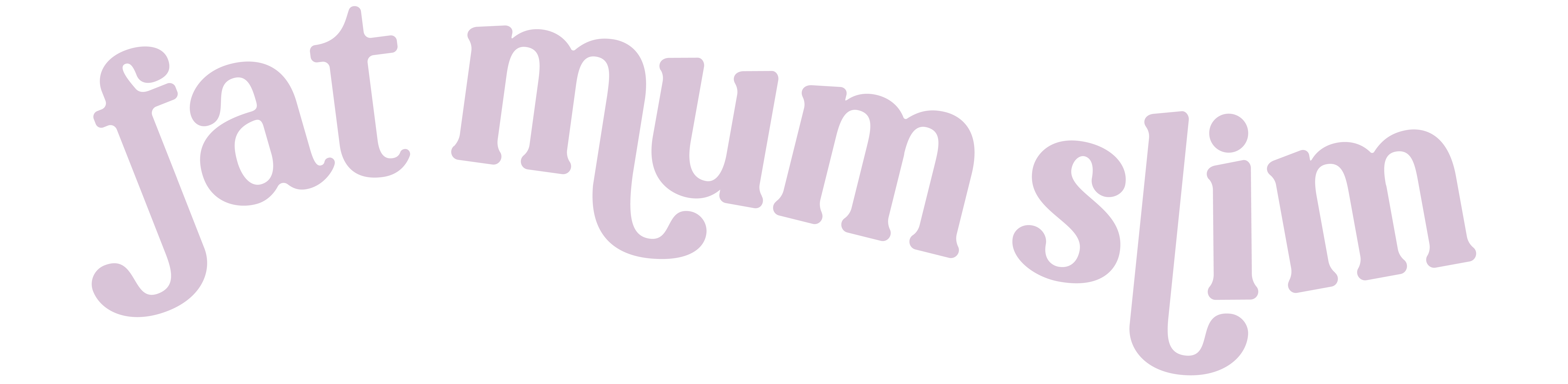
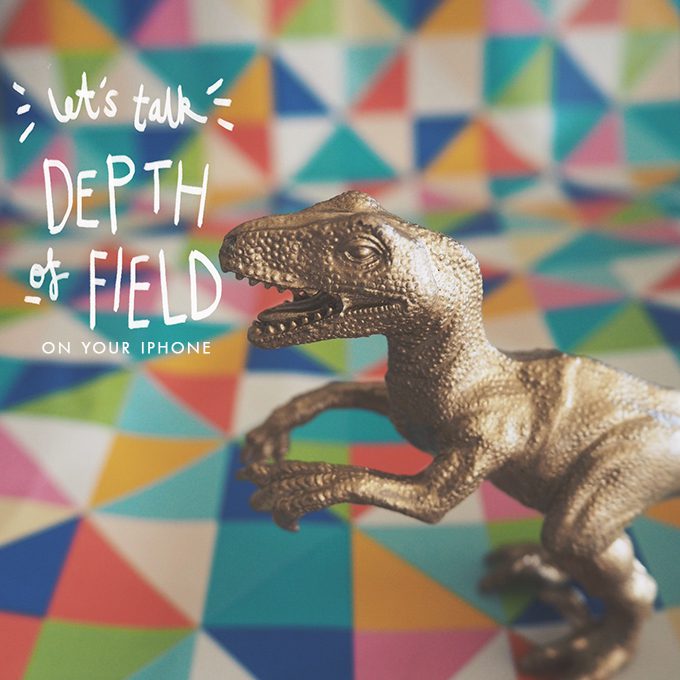





Great tutorial! Always looking to do this with my phone.
It’s exactly the same on an android phone. 🙂 you can tap the screen on what you want to be in focus.
Aha! I knew about touching the screen where you want to focus but NOT about snapping straight away. Thanks lovely one! x
So simple yet so awesome! Thanks so much for this.
I love this trick! Awesome.
I love what you choose to put in your photographs. So beautiful. So you!
On pixlr you can also use the circle or line focus tool to blur the background
How about a lesson on using filters??