So, I don’t know if this is a little bit crazy or not, but I had an idea for photo a day for this month. I thought we could do photo a day, but make it FASHION.
I have a vision board at home and for four years now, {yep, FOUR} I’ve had a note up that I wanted to do an outfit a day in May… but I never did it because I didn’t like the way I looked enough, and didn’t have the confidence and put myself out there, and I just kept telling myself “NEXT YEAR” and to be honest, the idea of it still totally freaks me out… but I am going to try it. Maybe I’ll do it every day, maybe I won’t… but I won’t know unless I rip off the Bandaid and just try it.
The list for May is rainbow month, so it doesn’t have to be specifically fashion or outfits, so if that’s not your thing… you can absolutely go ahead and be creative in anyway that suits you. But if you do like a little fashion or mixing things up, you could take a photo each day and use the colour as inspiration for your outfit. I have asked two of my friends to help out {they’re a fashion blogger – Hello Kim-Marie and a fashion designer – Hello Ali Lennard}. They’ll be picking the Fab Four over on Instagram, so keep an eye out for them there and be sure to say hello.
So without any further ado, here’s all the details on how to play. I hope to see you this month over on Instagram or in our Facebook group.
HOW TO PLAY
+ Playing along is really simple! Just look at the list each day and take a photo using the prompt as inspiration. So, for example, Day 1 is WHITE, so all you have to do is take a photo of something white – think clouds, something you’re wearing, a white building, a marshmallow… whatever is white that you see!
+ You can then share your photo on either Facebook or Instagram or both! To share on Instagram, just upload with the hashtag #FMSPAD and you’re done {more details below if you need them though!} and to share on Facebook, upload to your personal page or jump into our Facebook group and share there.
HOW TO PLAY ON INSTAGRAM
+ Simply upload the photo to Instagram, add a caption {you could mention the day and the prompt in the caption}, add the hashtag #FMSPAD and then publish.
+ Check out the #FMSPAD hashtag to see all the other photos. Like them. Comment on them. Be part of the community.
+ Each day a Fab Four is picked from the photos shared on Instagram for the challenge. It’s four photos that have captured our attention from each prompt. Check the feed here to see the photos.
+ To make it easier to find all the daily photos, you can find and use the daily hashtags below. Simply add them to your caption when uploading to Instagram. Alternatively, my App {The Little Moments App for iPhone/iPad} generates the daily hashtag for you automatically so it takes all the thinking out of it for you!
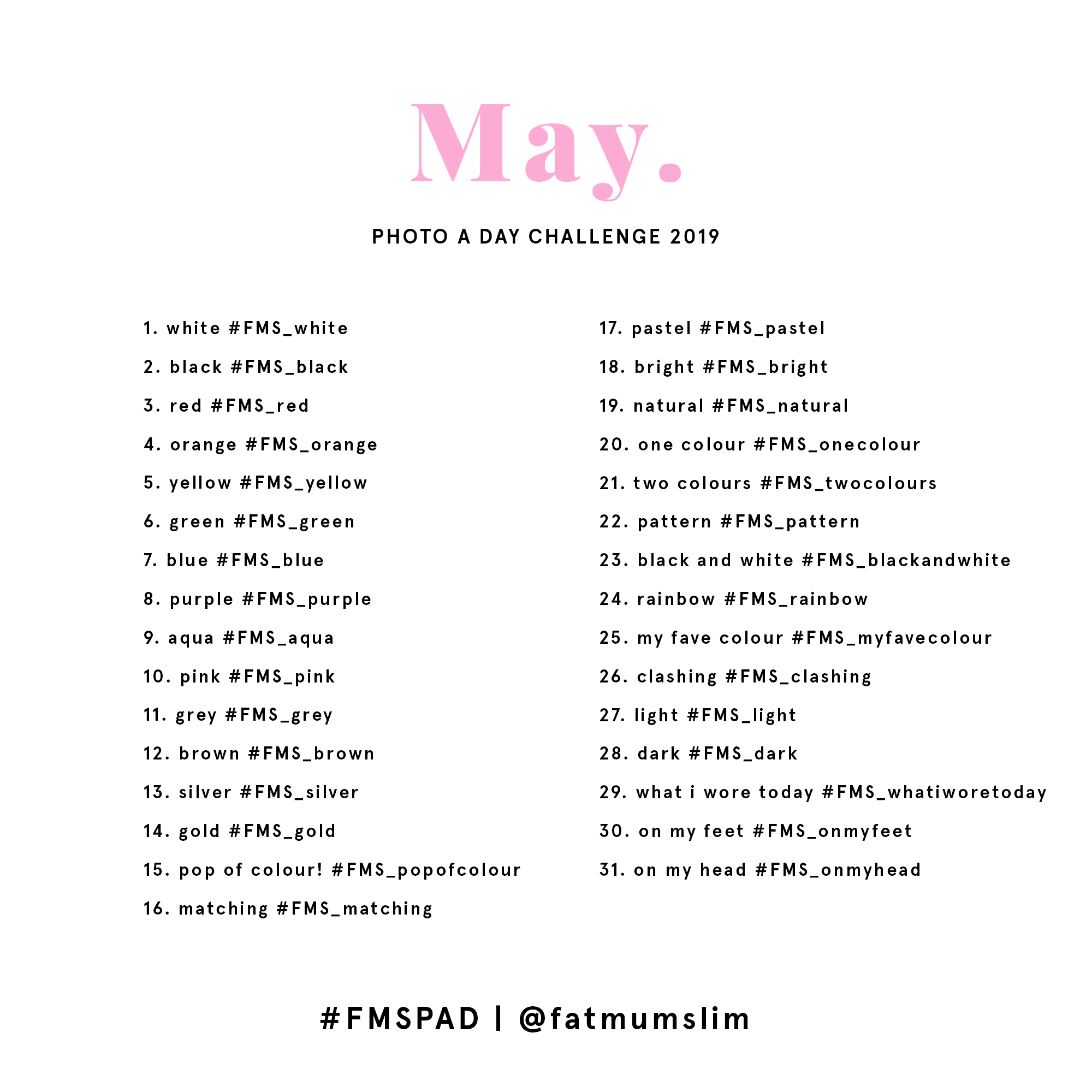
HOW TO SHARE ON FACEBOOK
+ Upload the photo in our Facebook Photo A Day group {you’ll be added within 12 hours of requesting}, add a caption {you could mention the day and the prompt in the caption} and then publish. You’re also welcome to share on your personal page, if that’s how you like to roll.
+ Check out the photos shared in the group, or among your friends. Comment, like and be part of the photo-taking community.
+ Each day a Fab Four is picked from the photos shared in our Facebook group for the challenge by our lovely admin team. It’s four {or more} photos that have captured our attention from each prompt. The photos are made into a collage, shared and pinned to the top of the group.
HOW TO REMEMBER THE PROMPTS EASILY
+ For all devices and PC, we upload the prompts which you can download automatically into your phone or PC calendar. For Smartphones & Mac Calendar, click here. For HTML for web viewing, click here.
+ You can also print out the list, save it as your screensaver or save it to your camera roll.
+ If you’re a lucky iPhone or iPad owner, you can use the Little Moments App to remind you of what the prompts are, as well as make your photos a bit fancy. You can grab the App here.
Here are the prompts and a little more detail on what they mean. This month it’s pretty obvious though!
1. white
Take a photo of something white!
2. black
Take a photo of something black!
3. red
Take a photo of something red!
4. orange
Take a photo of something orange!
5. yellow
Take a photo of something yellow!
6. green
Take a photo of something green!
7. blue
Take a photo of something blue!
8. purple
Take a photo of something purple!
9. aqua
Take a photo of something aqua!
10. pink
Take a photo of something pink!
11. grey
Take a photo of something grey!
12. brown
Take a photo of something brown!
13. silver
Take a photo of something silver!
14. gold
Take a photo of something gold!
15. pop of colour!
Take a photo and show off a pop of colour!
16. matching
Take a photo of something that matches. Perhaps a pair, or something that goes together.
17. pastel
Pastel is a soft and delicate shade of colour. Show it in a photo.
18. bright
Vivid! Bold! Colourful. Share it in a photo.
19. natural
Natural is usually a tone found in nature, often an off-white colour.
20. one colour
Take a photo of something that is one colour.
21. two colours
Take a photo of something that is two colours. Which colours will you pick?
22. pattern
Take a photo of a pattern. You might see it in nature, or out and about in your travels.
23. black and white
Take a photo of something black and white, or use a black and white filter to make your photo black and white.
24. rainbow
Take a photo of something rainbow in colour.
25. my fave colour
What’s your favourite colour? Take a photo of it.
26. clashing
Clashing is: appearing discordant or ugly when placed close to each other. Can you make two colours or patterns clash?
27. light
Take a photo of something light. It could be a light colour, or it could actually be a light, like the sun or a lamp.
28. dark
Take a photo of something dark.
29. what i wore today
What did you wear today? Share it in a photo.
30. on my feet
What did you wear on your feet today? Take a photo.
31. on my head
What’s on your head? Share it in a photo.


