Hello! Can you believe we’re talking about June? June! Well I’m not mad the year is flying by and June is here, cos it’s my birthday month and I like that. Time to celebrate, eat cake and have fun.
But it’s not about me, or my birthday – it’s about the new photo a day list. Everything you need to know is below. Go on, have fun.
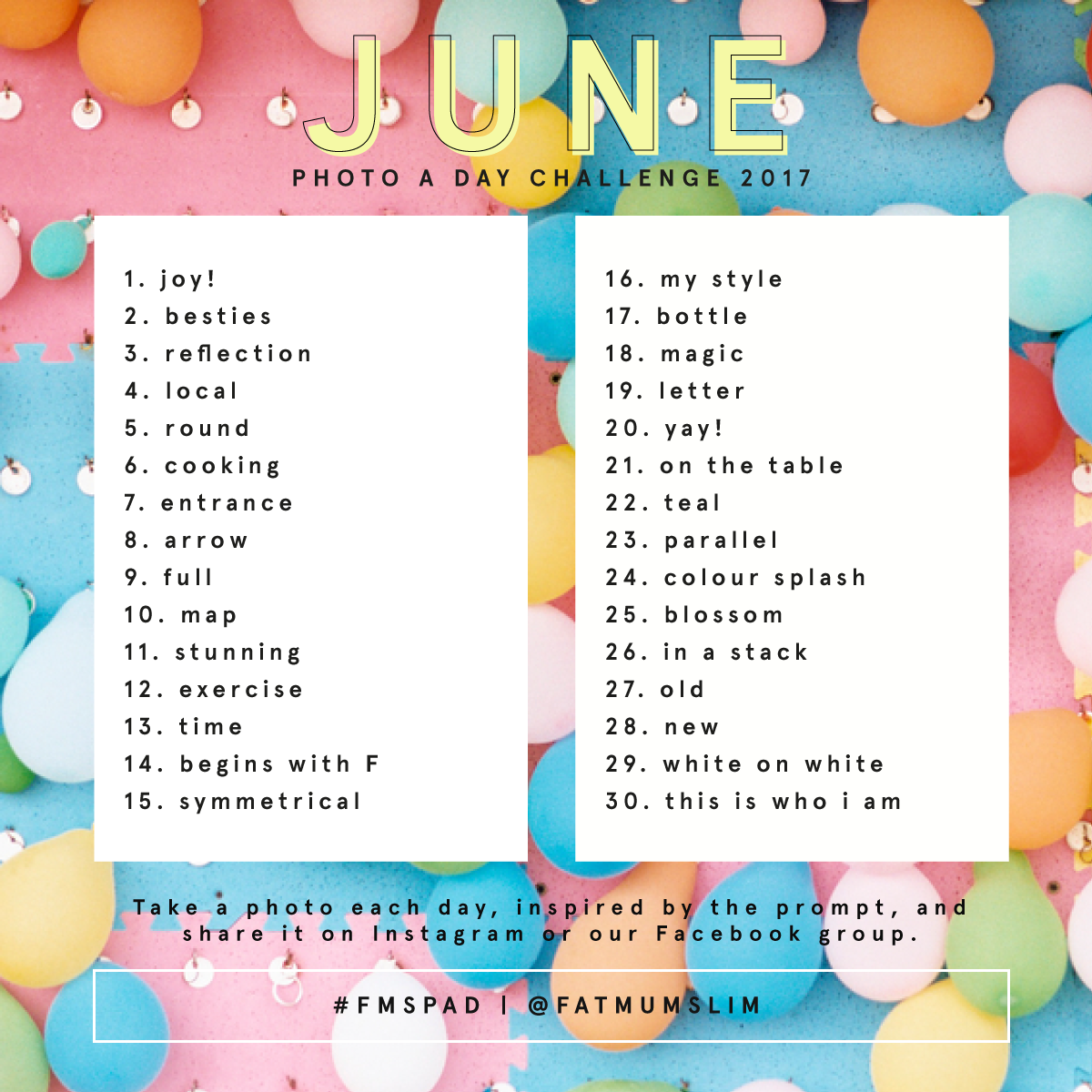
HOW TO PLAY
+ Playing along is really simple! Just look at the list each day and take a photo using the prompt as inspiration. So, for example, Day 1 is JOY, so all you have to do is take a photo of joy or something that brings you joy. Get happy!
+ You can then share your photo on either Facebook or Instagram or both! To share on Instagram, just upload with the hashtag #FMSPAD and you’re done {more details below if you need them though!} and to share on Facebook, upload to your personal page or jump into our Facebook group and share there.
HOW TO PLAY ON INSTAGRAM
+ Simply upload the photo to Instagram, add a caption {you could mention the day and the prompt in the caption}, add the hashtag #FMSPAD and then publish.
+ Check out the #FMSPAD hashtag to see all the other photos. Like them. Comment on them. Be part of the community.
+ Each day a Fab Four is picked from the photos shared on Instagram for the challenge. It’s four photos that have captured our attention from each prompt. Check the feed {@littlemomentsapp} to see the photos.
+ To make it easier to find all the daily photos, you can find and use the daily hashtags below. Simply add them to your caption when uploading to Instagram. Alternatively, my App {The Little Moments App for iPhone/iPad} generates the daily hashtag for you automatically so it takes all the thinking out of it for you!
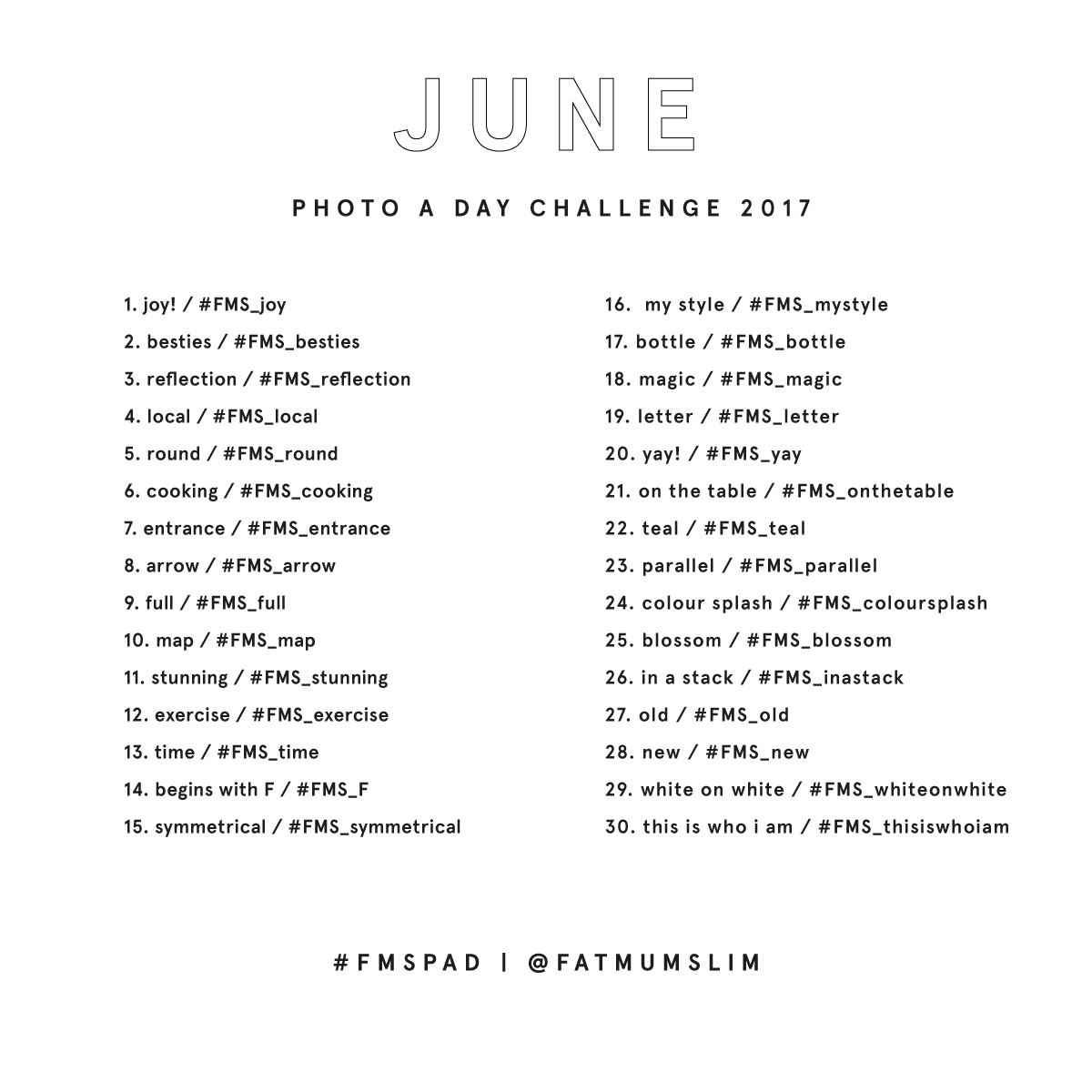
HOW TO SHARE ON FACEBOOK
+ Upload the photo to Facebook – you can either share on your personal page, on your business page {if you have one} or in our Facebook Photo A Day group {you’ll be added within 12 hours of requesting}, add a caption {you could mention the day and the prompt in the caption} and then publish.
+ Check out the photos shared in the group, or among your friends. Comment, like and be part of the photo-taking community.
+ Each day a Fab Four is picked from the photos shared in our Facebook group for the challenge by our lovely admin team. It’s four {or more} photos that have captured our attention from each prompt. The photos are made into a collage, shared and pinned to the top of the group.
HOW TO REMEMBER THE PROMPTS EASILY
+ For all devices and PC, we upload the prompts which you can download automatically into your phone or PC calendar. For Smartphones & Mac Calendar, click here. For HTML for web viewing, click here.
+ You can also print out the list, save it as your screensaver or save it to your camera roll.
+ If you’re a lucky iPhone or iPad owner, you can use the Little Moments App to remind you of what the prompts are, as well as make your photos a bit fancy. You can grab the App here.
If you want more help with the prompts, and ideas of what to take photos below, read on:
1. joy!
Joy! That simple, good, lovely happiness! Share it in a photo.
2. besties
Who’s your bestie? Perhaps it’s a person, or an animal. Share it in a photo.
3. reflection
You can see a reflection in a shiny surface, a mirror or a body of water. Take a photo of a reflection. Good luck!
4. local
Head out and take a photo of something local to you.
5. round
Take a picture of something that is circular in shape.
6. cooking
If you can’t handle the heat, get out of the kitchen. Take a photo of cooking – done by you or someone else.
7. entrance
An entrance is an opening, such as a door, passage, or gate, that allows access to a place. Share it in a photo.
8. arrow
Once you start looking you’ll find them. You can see arrows on street signs, painted on the road and in shop signs too. Find an arrow and snap a photo.
9. full
Take a photo of something full – a glass, or maybe what even make your heart feel full. You can also fill the frame {no negative space} with a subject matter. Give it a try.
10. map
Get out the map and snap a photo!
11. stunning
What’s stunning to you? Is it a landscape? A person? An item? The view?
12. exercise
Get your joggers on! Show us some exercise, or what you see when you exercise.
13. time
Tick tock! Take a photo of a clock, or time passing. You could even do a before or after, so show how time passes.
14. begins with F
Share a photo of something that begins with the letter F.
15. symmetrical
Share with us a photo of something that is symmetrical or mirrored.
16. my style
Some people love retro, some a little country. You might even like to share your style of photography. Have fun!
17. bottle
Yep, simple. Take a photo of a bottle.
18. magic
Magic can be a feeling, or it could be the actual act of magic. Show magic in a photo {for some reason sparklers always seem like magic!}.
19. letter
Take a photo of a letter – like an envelope or a letter of the alphabet.
20. yay!
What makes you happy and excited? What makes you say YAY? Share it in a photo.
21. on the table
What’s on the table? Share it in a photo.
22. teal
Teal is a mix of blue and green, kinda like aqua but different. Share teal in a photo.
23. parallel
Parallel is side by side and having the same distance continuously between them. Share it in a photo.
24. colour splash
Colour splash is a photography technique where you convert a photo to black and white while keeping your chosen details in colour. Head over to fatmumslim.com.au for tips on how to achieve this.
25. blossom
Blossom is flowers, or it might be the way something has grown to it’s potential. Share in a photo.
26. in a stack
You know what’s REALLY great in a stack? PANCAKES! But you could put anything in a stack – magazines, books… show a stack in photos.
27. old
Take a photo of something old in your life – something that’s been around for a while.
28. new
Take a photo of somethign new in your life.
29. white on white
Take a photo of something white, on a white background. A good way to get really clean whites is to play around with the brightening tool when editing.
30. this is who i am
Who are you? Share it in a photo.
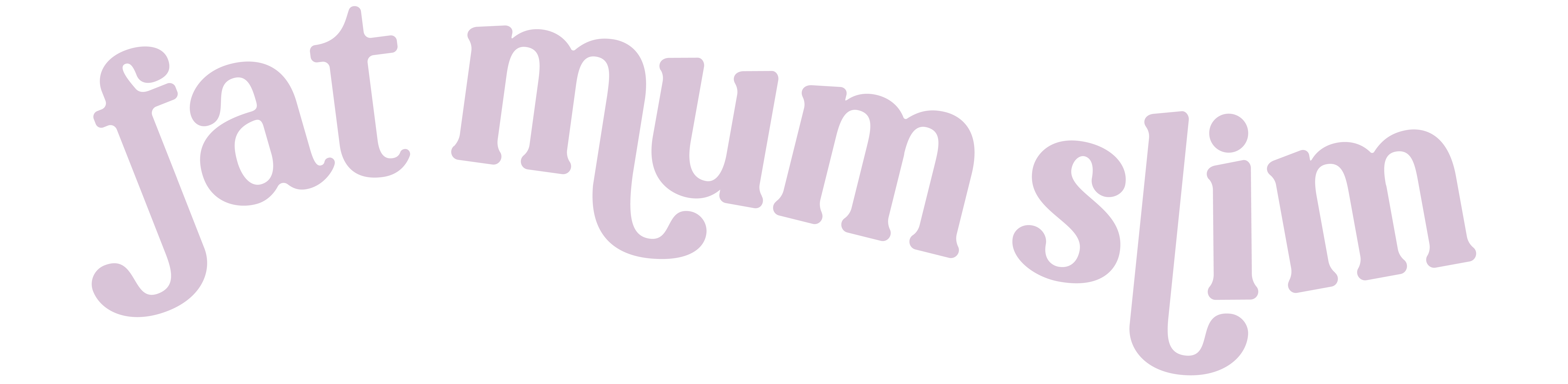
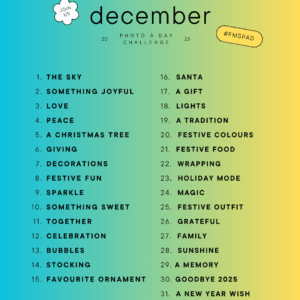
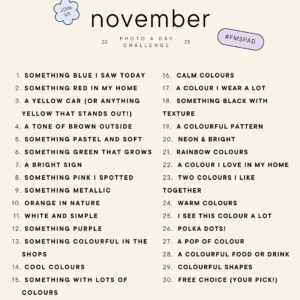

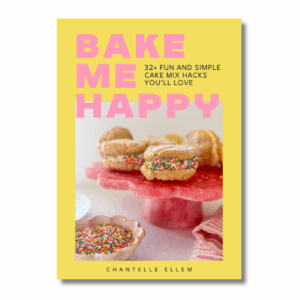

do you have an app for android phones?