I’m not going to go on about how I can’t believe that it’s almost 2014 already. I’m not. I’m not going to talk about how I was positively sure that we would be driving around in the sky and living like the Jetsons by now. I won’t. Instead I’m going to say I’m so excited about 2014 and a whole new year of photo-taking. I still can’t believe I’ve been taking photos for two whole years now. Who knew I {you too?} could be so dedicated?!
A few months back I was thinking about ways in which I could make things a bit more fun for photo a day, when it hit me. I could ask some of my favourite artists/designers/photographers to create the design of the lists for us. The prompts are still mine, and yours {from when I’ve called out for prompt ideas} plus Rachel, who created this list, has contributed a few too, but the design I’ve left up to 12 talented people from around the world to create. When I was compiling a list of 12 people I really wanted to work with, I decided to dream big. I asked myself, “Who would be the ultimate person to work with?”
It was easy: Rachel Castle. When I win the lottery I’m going to have artworks by Rachel everywhere. So I sent off an email to her, asking if she wanted to work together on the list, and really thought I’d never hear anything back. Ten minutes later I got an email back, asking me to call her. Instant excitement headache. Slight nerves. I called.
Long story short, she said yes. And here we are. Rachel Castle is kicking off the first month of 2014.
Also, a FMS App is in the works. It should be ready in the first few months of 2014 {all going well}. You can sign-up here to be the first to hear about it.
Everything else you need to know to play along is below…
HOW TO PLAY PHOTO A DAY
Playing photo-a-day couldn’t be easier. It really couldn’t. Here’s how to play:
♥ Grab your camera or phone or photo-taking-device.
♥ Look at the monthly list to find the prompt for the day. {The number corresponds to the date of the month}.
♥ Take a photo using the prompt as inspiration. So for January the prompt for day 1 is ‘lunch’. So take a photo of your lunch, or people having lunch, or whatever you’re doing at lunchtime {which might possibly be lying on the couch recovering from the night before!}.
♥ Now you’ve taken a picture, it’s time to share it. This is the fun part. You can share to whichever social media platform you like, for me I like Facebook and Instagram best, oh and Twitter too. Make sure you add the hashtag #FMSphotoaday to your caption so people can find you, and others know what you’re doing.
If you’re sharing on Facebook, you might like to join our Facebook group. It’s a big, lovable community of photo-taking-people. Click here to find it.
♥ Now you’ve shared, check out other people’s photos. You can check out the #FMSphotoaday hashtag on Instagram or Twitter to find them all. OR look at the Facebook group. It’s nice to comment and get to know other photo-takers too. We’re a friendly bunch.
WHERE TO PLAY
I’ve touched on this above, but there are loads of places for you to upload your photo-a-day photos. Here’s a bit more details:
♥ Instagram: Just upload your photo, and add a caption and the hashtag #FMSphotoaday and then share.
♥ Facebook: There are a few options here. You can simply share on your own personal page, among your own friends. Or you can upload to my page’s wall, or to the FMS Photo A Day Facebook group. You can join it here: https://www.facebook.com/groups/FMSphotoaday/ Now that Facebook has hashtags, simply add the hashtag #FMSphotoaday when you share your photos and you’ll be able to see which of your friends are playing along too. It’s cool!
♥ Blog: If you have a blog, you could share each day or do a wrap up of all the photos at the end of the month.
♥ Tumblr: Add your daily photos to your Tumblr feed.
♥ Flickr: You can get their app and share your photos there, or upload on their web version. We also have a photo a day group here.
♥ Twitter: You can share on Twitter by uploading the photo and sharing the hashtag #FMSphotoaday.
HOW TO REMEMBER THE PROMPTS EASILY
I know it can be hard for people to remember to do photo-a-day each day, particularly for those just starting out. It takes 21 days to form a habit, so stick at it. Until then we have have these tips:
♥ Come back here each day and click the button on the right-hand side to check out the list.
♥ Right-click on the list above and save it to your desktop. Or if you’re on your phone you could take a screenshot and save it as your wallpaper. {To screenshot click the power button and home button at the same time}.
♥ The lovely Doug has created prompts for us that we can download straight into our calendar, so we won’t forget. They’ll be ready on the 1st of January.
♥ I’m in the middle of having an App built which will be ready in the first part of 2014. Exciting times!
A LITTLE MORE ABOUT THE PROMPTS
The prompts really are up to your own interpretation. Don’t feel like you have to follow any rules. Do as you please. Some people like to know what I’m thinking when I create the prompt, so below is just a suggestion:
1. LUNCH: Your plate, what you’re doing at lunchtime, where you are etc.
2. BEGINS WITH G: Take a photo of anything starting with the letter G.
3. MY TOWN: A photo of something that represents where you live, where you grew up, or just a snapshot of a part of where you live.
4. WORDS TO LIVE BY: Share words that you live by. You could write them and take a photo, take a photo of the words in a poster, or another way.
5: FOUND: As you go about your day today take a photo of something you discover, or perhaps something you’ve found in the past.
6: HAPPENS EVERYDAY: Take a photo of something that happens each day. Is it part of your routine? Or something special that seems to happen?
7: UPSIDE DOWN: Take a photo of something upside down, or turn your phone upside down. Have fun!
8: LUCKY NUMBER: What’s your lucky number? How can you be creative in taking your photo?
9: NATURAL: Take a photo of something natural, created naturally.
10: MAN-MADE: Take a photo of something made by man.
11. LOOKING DOWN: Take a photo looking down from somewhere.
12. COLOURFUL: Take a photo of something colourful.
12. MAKES ME SMILE: What makes you happy? Take a photo of it.
14. THREE THINGS: Take a photo of any 3 things. They might belong together or they might be totally random.
15. BLACK + WHITE: This is our photography prompt for the month. I’ll share a little more next month on tips for black and white photography.
16. SUN: Take a photo of the sun. Fingers crossed it comes out to play.
17. TINY: Take a photo of something very small.
18. HAPPY PLACE: Where do you like to go most? Share it with us.
19. BREAKFAST: Take a photo of your breakfast, or where you were for breakfast time.
20. TO DO LIST: Take a photo of something you need to do today. Or a series of photos in a collage perhaps?
21. BLUE: Take a photo of something blue.
22. NICE!: Take a photo of something nice.
23. BEDTIME: Take a photo of bedtime, be it yours, your pets or your childs.
24. YOUR SPACE: This could be your space at work, school, home or your bedroom.
25. A TASTE OF SUMMER/WINTER: Show us what the season is like where you are.
26. FUN STUFF!: A game, something that makes you laugh, drinks with friends, laughter…
27: SOMETHING I BOUGHT: What’s something you purchased today or in the past. Perhaps it’s something big like a car, your house or something small like a packet of chewing gum.
28. DINNER: We’ve done lunch and breakfast, now it’s time for dinner.
29: WINDOW: Get creative for this one. Search for a window and take a photo. You could take a photo looking in, or looking out.
30. BEST INVENTION EVER: What thing that’s been invented are you glad is here?
31. POLKA DOT: Find something covered in spots and share it!
I know some people like to print out the list, which can be hard when it’s dark. So here’s a more printer-friendly version.
A super big thank you to Rachel for putting her arty talents to this list. I’m so excited to have worked together. x

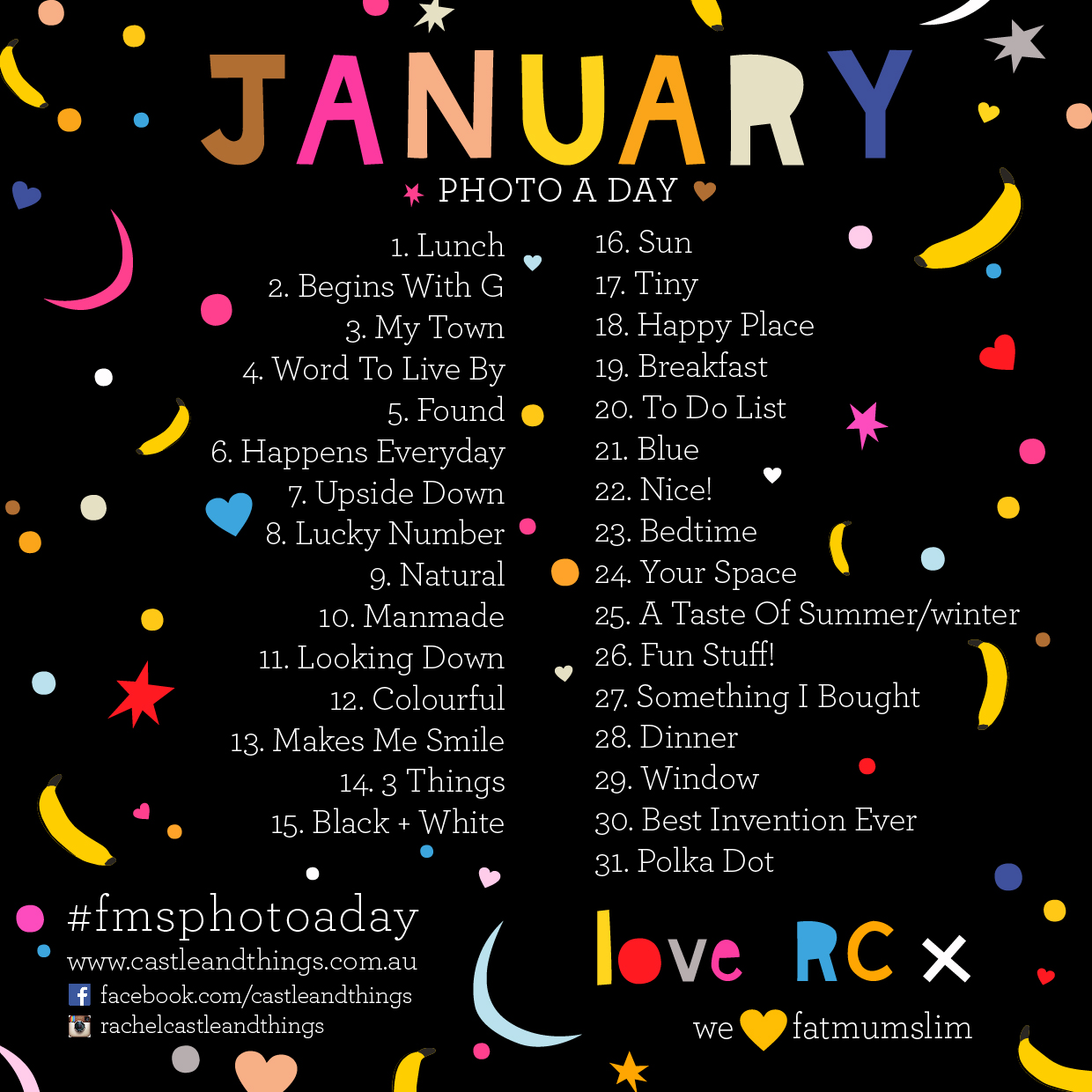


I’m excited for the app! I hope there will be one for Android users!
Apps are SUPER expensive. Like crazy, more than I ever expected… so eventually there will be but not straight away. x
I like the sound of the prompts in the calenders! Fingers crossed the app is for android as well 🙂 x
Unfortunately, apps are SUPER expensive. Like crazy, more than I ever expected… so eventually there will be but not straight away. x
Great news and excited to see the app. Looking forward to another month of fun. Thank you Chantelle! x
A great BIG congratuations to you Chantelle xx
Wow that is fabulous news Chantelle. The January prompts land Rachel’s creation looks exciting a perfect way to bring in 2014. Looking forward to the app. Vicki x
I am excited about this New Year list – some truly great photo opportunities there! Hoping the app is for both apple and android! 😀
Good news all! I hope the app comes in Android!
Wonderful, thankyou :)! Would it be possible for a portrait resolution version of each challenge to also be made available? Myself and my girlfriends all set the monthly theme sheet as an iPhone wallpaper but with the iOS upgrade you can’t resize square images anymore.
I flaked this year after 2 months, but I’m all set, dusted off my filofax to organize me this year and I’m ready for your fab prompts. But have to say hope you make an android version of the app too 😉 You can never have too many prompts … Thanks !
So excited! I got an iPhone for Christmas so now it will be easier to share my pictures!
Awesome Christmas present.
Oh please make the App suitable for those of us with older iPhones? I only have a 3gs 🙁 but LOVE it 🙂 But calendar prompts would work too I guess… Determined to try to remember this year! lol. xx
I will try to cater to most people, but Apps are SUPER expensive – 3 times what I expected so unfortunately I won’t be able to do everything. x
I am joining this year! AND POLKA DOTS? I just need to take a photo of my chin… xx
Welcome aboard! So excited to see your photos. No doubt they’ll crack me up.
I’ve been participating since June 2012…haven’t missed a month. I love participating and I also participate in two other photoaday challenges. I really enjoy looking at everyones different perspectives of the daily prompts and have made some wonderful IG and FB friends via the challenge. Looking forward to the app when it is available for android. Great work Chantelle xx
I think we need to Create a KickStarter to get a Android App
Just joined from South Africa coz #likechocolateforwomen recommended it. Super excited and looking forward to sharing. Hoping i can sustain it
when will you ladies grow up and stop these stupid photo “challenges” that just fill the newsfeed with juvenile stuff.
Wow, lots of great stuff happening! Love doing this!
I cant find a way to make the prompt my screen on my phone…. i have an android. I’m just starting now, and i need a constant reminder. Help?
Have you tried copying the link and pasting it into your browser?
I took a screenshot, cropped it, and made it my background
How do the prompts work?
This probably explains it best:
HOW TO PLAY PHOTO A DAY
Playing photo-a-day couldn’t be easier. It really couldn’t. Here’s how to play:
♥ Grab your camera or phone or photo-taking-device.
♥ Look at the monthly list to find the prompt for the day. {The number corresponds to the date of the month}.
♥ Take a photo using the prompt as
inspiration. So for January the prompt for day 1 is ‘lunch’. So take a
photo of your lunch, or people having lunch, or whatever you’re doing at
lunchtime {which might possibly be lying on the couch recovering from
the night before!}.
♥ Now you’ve taken a picture, it’s
time to share it. This is the fun part. You can share to whichever
social media platform you like, for me I like Facebook and Instagram
best, oh and Twitter too. Make sure you add the hashtag #FMSphotoaday to
your caption so people can find you, and others know what you’re doing.
If you’re sharing on Facebook, you might like to join our Facebook group. It’s a big, lovable community of photo-taking-people. Click here to find it.
♥ Now you’ve shared, check out
other people’s photos. You can check out the #FMSphotoaday hashtag on
Instagram or Twitter to find them all. OR look at the Facebook group.
It’s nice to comment and get to know other photo-takers too. We’re a
friendly bunch.
HELP Hi have downloaded the calendar prompts but they have apeared 3 times. How do I delete it so I can start again? Shaz 🙂
Eeek! I think you’ll have to delete them individually. I’m so sorry. 🙁
I want to start it tomorrow. Do I start from Day 1 or Day 3 ?
Whatever works for you. If you want to catch up, just share all the photos in one day or just start by taking the photo for day 3. There are no rules, it’s completely up to you. x
I have been doing this the last couple of days and love it! I was just curious when you pick the photos you like the most, do you also pick them from tumblr?
I stumbled across your blog. Love it. I wish I started the photo a day on day one.
Marie
http://www.fashionableninja.com
Having fun though sometimes need more inspiration. Cant wait to see february’s list!
I mean I sometimes need to be more inspired….:)