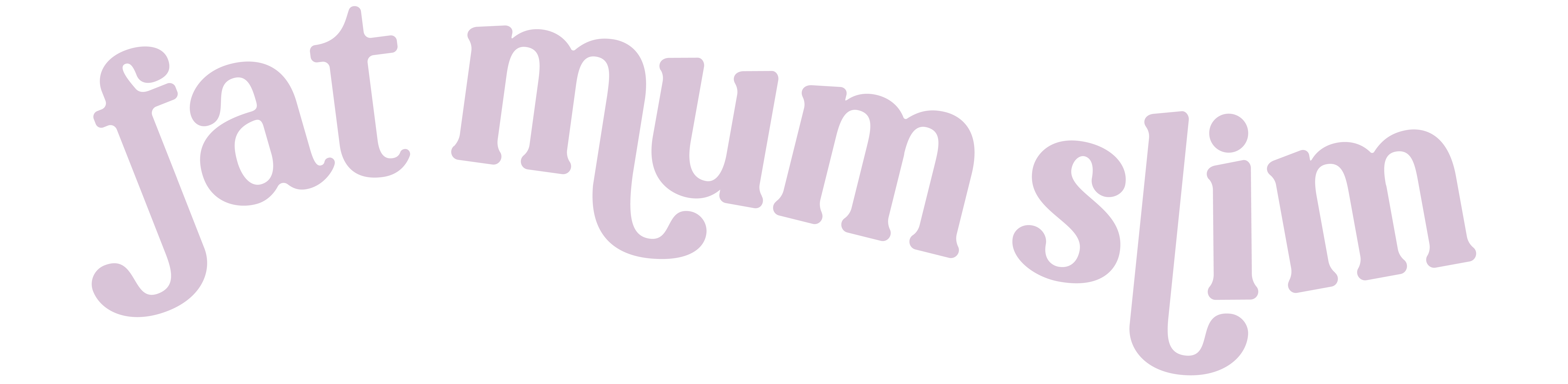Hello! Pinch and a punch, welcome to a brand new month.
I thought we could try something fun in October, and share ourselves in photos. So each day, it’s pretty much finishing the sentence with a photo. All the details are below…

HOW TO PLAY
+ Playing along could not be easier! I promise. Just look at the list each day and take a photo using the prompt as inspiration. So, for example, Day 1 is I AM… so you just need to take a photo of something that shows a little about you, so you can finish that sentence!
+ You can then share your photo on either Facebook or Instagram or both! To share on Instagram, just upload with the hashtag #FMSPAD and you’re done {more details below if you need them though!} and to share on Facebook, upload to your personal page or jump into our Facebook group and share there.
HOW TO PLAY ON INSTAGRAM
+ Simply upload the photo to Instagram, add a caption {you could mention the day and the prompt in the caption}, add the hashtag #FMSPAD and then publish.
+ Check out the #FMSPAD hashtag to see all the other photos. Like them. Comment on them. Be part of the community.
+ Each day a Fab Four is picked from the photos shared on Instagram for the challenge. It’s four photos that have captured our attention from each prompt. Check the feed here to see the photos.
+ To make it easier to find all the daily photos, you can find and use the daily hashtags below. Simply add them to your caption when uploading to Instagram.
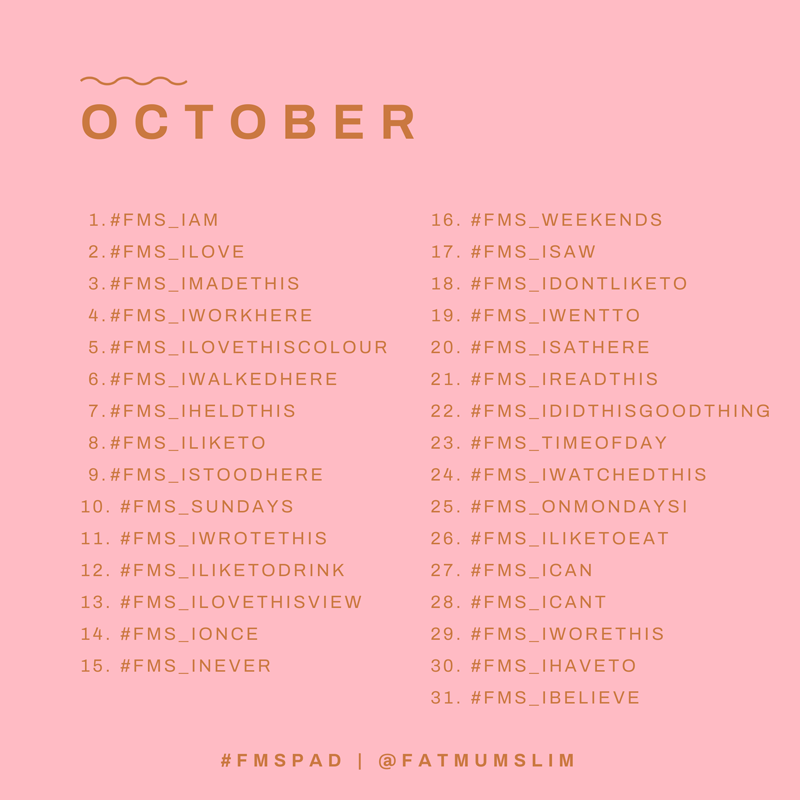
HOW TO SHARE ON FACEBOOK
+ Upload the photo in our Facebook Photo A Day group {you’ll be added within 12 hours of requesting}, add a caption {you could mention the day and the prompt in the caption} and then publish. You’re also welcome to share on your personal page, if that’s how you like to roll.
+ Check out the photos shared in the group, or among your friends. Comment, like and be part of the photo-taking community.
+ Each day a Fab Four is picked from the photos shared in our Facebook group for the challenge by our lovely admin team. It’s four {or more} photos that have captured our attention from each prompt. The photos are made into a collage, shared and pinned to the top of the group.
HOW TO REMEMBER THE PROMPTS EASILY
+ For all devices and PC, we upload the prompts which you can download automatically into your phone or PC calendar. For Smartphones & Mac Calendar, click here. For HTML for web viewing, click here.
+ You can also print out the list, save it as your screensaver or save it to your camera roll.