Hello!
So you survived the first four days of 2015. I hope you did more than survive. Thrived even. Pour little Lulu has been struck down with suspected chicken pox. Not fun.
But you know what is fun? Revealing a new designer each week. The designer of week two of Photo A Day is Dandymoon {also known as Kristy}. Thank you Kristy for loaning your skillz for designing the list. I love it.
How to play on Instagram
+ check out the photo a day list for the daily prompt
+ use your phone or camera to take a photo using the prompt as inspiration
+ upload the photo to Instagram, add a caption {you could mention the day and the prompt in the caption}, add the hashtag #FMSphotoaday and then publish.
+ check out the #fmsphotoaday hashtag to see all the other photos. Like them. Comment on them. Be part of the community.
+ Each day a Fab Four is picked from the photos shared on Instagram for the challenge. It’s four photos that have captured my attention from each prompt. Check my feed {@fatmumslim} to see the photos.
How to play on Facebook
+ check out the photo a day list for the daily prompt
+ use your phone or camera to take a photo using the prompt as inspiration
+ upload the photo to Facebook – you can either share on your personal page, on your business page {if you have one} or in our Facebook Photo A Day group {you’ll be added within 12 hours of requesting}, add a caption {you could mention the day and the prompt in the caption} and then publish.
+ check out the photos shared in the group, or among your friends. Comment, like and be part of the photo-taking community.
+ Each day a Fab Four is picked from the photos shared in our Facebook group for the challenge by our lovely admin team. It’s four {or more} photos that have captured my attention from each prompt. The photos are made into a collage, shared and pinned to the top of the group.
How to remember what the prompts are
+ If you’re a lucky iPhone or iPad owner, you can use the Little Moments App to remind you of what the prompts are, as well as make your photos a bit fancy. You can grab the App here.
+ For all devices and PC, we upload the prompts which you can download automatically into your phone or PC calendar. For Smartphones & Mac Calendar, click here. For HTML for web viewing, click here.
+ You can also print out the list, save it as your screensaver or save it to your camera roll.
A little more about the prompts
Some people like a little help with the prompts, and interpreting them into a photo. There are no rules so take a photo of whatever you like, interpreting the prompt into whatever you will. Here’s what I was thinking when I created the list:
5. Square
Find something square. It could be a cube, a sign, a book, or anything. It’s HIP to be square, y’know?
6. Round
So many round things, which will you pick? The wheels on the bus? The sun? The moon? A ball? Look and you shall find.
7. Currently reading
Share what you’re reading right now. Or at the moment. Or what you will read tonight.
8. Landscape
The landscape can be the land that you see in front of you – the skyline, the city, the green grass, whatever landscape you see where you are.
9. Pattern
Stripes, floral, dots, chevron, paisley… what pattern can you see around you today?
10. Hello
This is open to however you want to interpret it. It could be a ‘hello’ sign, a telephone, someone waving, get creative!
11. I see…
Take a photo of something you see today. So simple and fun!
Have some fun with it! x
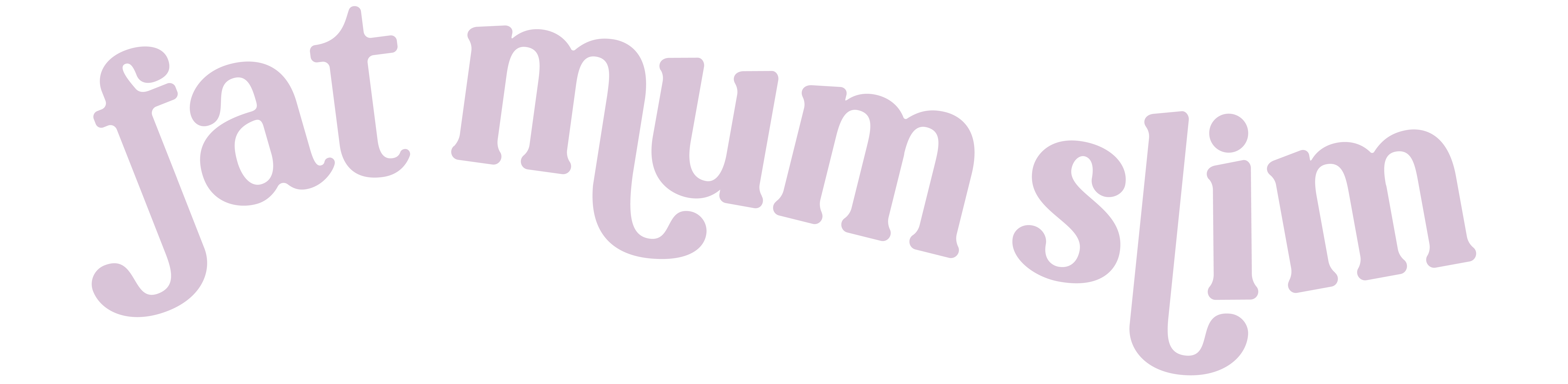
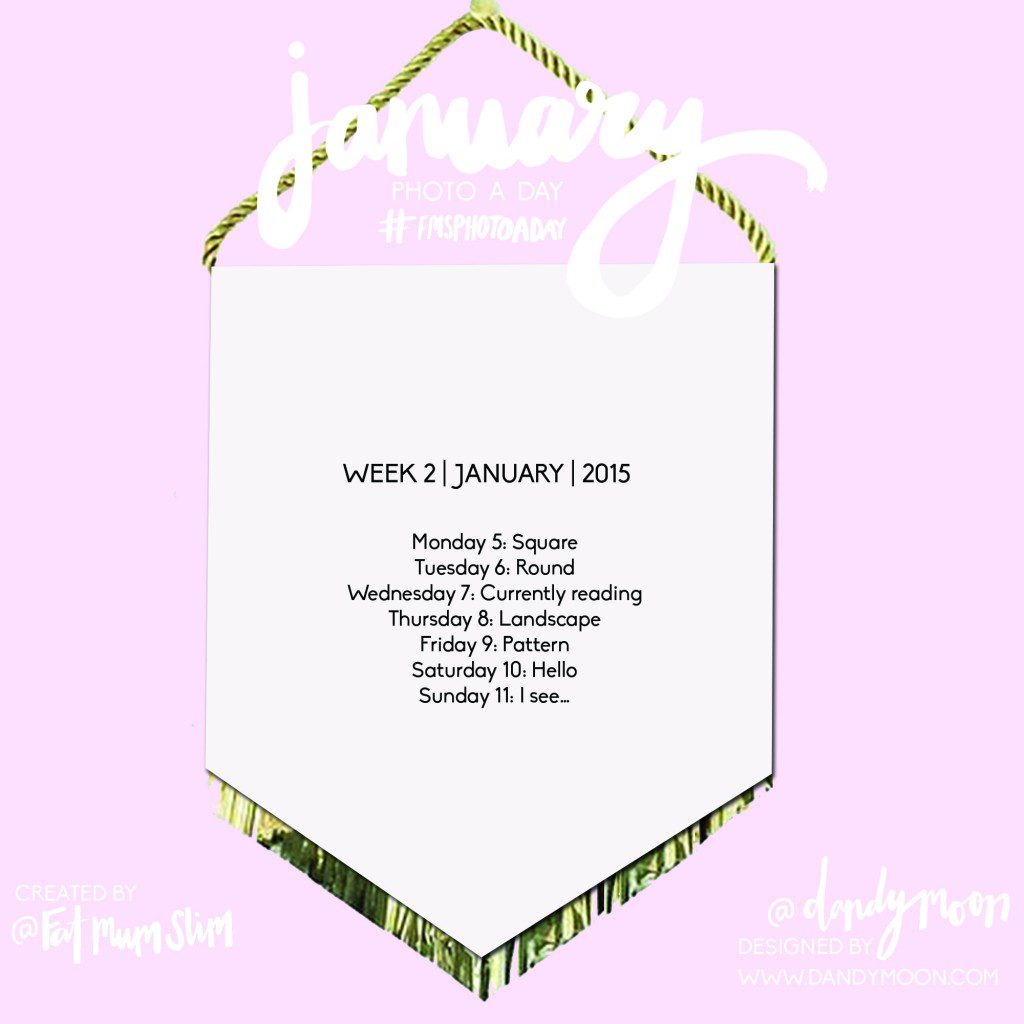
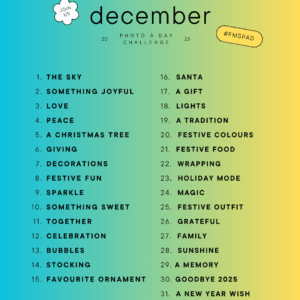
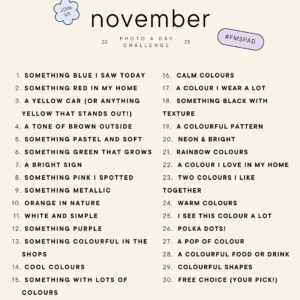

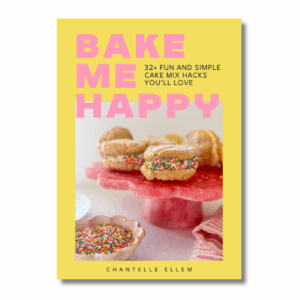

Can’t wait to see the landscapes on the 8th!
I love landscapes too. 🙂
Yay! Thanks for the prompts which I can save to my phone’s calendar. I remember it better that way.
Don’t like having to come back each week for the prompts…..
I’m sorry you’re not happy. If you get the download to your smartphone it updates automatically, saving you the hassle.
Hope that makes you smile. x
The calendar downloads do not link to my primary calendar – it created a THIRD cal.
I have never seen an .ics file do that and I have been supporting Outlook since before it was Outlook!
I should not have to take a pic every week for this. dog
I’m sorry this didn’t work for you. I’ve never heard it do that.
I’m also not thrilled with weekly lists. I’m dealing with it. Just thought I’d offer feedback. Not everyone has a smart phone. I get that weekly lists can feel less daunting commitment-wise. To me, it makes completing a month more complicated, and therefore less enjoyable.
The landscapes are going to be amazing!
Agree Miss Katy!
Where can I find the list from the 1st to the 4th? For January that is.
Here you go: https://fatmumslim.com.au/january-2015-week-one-fmsphotoaday-challenge/
Can I still join seeing that it’s the end of week 2 almost? I just discovered this and it’s a great challenge!
Of course! Jump on in whenever you like! xx