Hello. Hello!
Happy Easter. Or Happy Feaster if you’re part of my family. We’re celebrating Lacey’s birthday today AND Easter, so it’s a good cause for celebration. Oh, and the end of Daylight Savings. It’s ALL happening.
Instead of a birthday party for Lacey this year, we headed up the coast to a resort for kids and stayed a few nights. It was all about the kids, all the time. I put away my phone and just had fun, which meant I had a little break from photo a day. My creativity is aching to get back to taking photos, so I’m really looking forward to a week of being creative and having fun with it. A break is good for the creative soul.
This week’s list has been designed by Jolie of Brim Papery. Each year I have a few dream designers that I want to work with, and Jolie is one of them. Her handwriting is just so beautiful, and she’s so funny and clever. You can check out her website here, but I totally recommend following her on Instagram. If you’re a small business owner, she gives great advice and insights.
Here’s the list! Do you want to join me this week to have some fun?
How to play on Instagram
+ check out the photo a day challenge list for the daily prompt
+ use your phone or camera to take a photo using the prompt as inspiration
+ upload the photo to Instagram, add a caption {you could mention the day and the prompt in the caption}, add the hashtag #FMSphotoaday and then publish.
+ check out the #fmsphotoaday hashtag to see all the other photos. Like them. Comment on them. Be part of the community.
+ Each day a Fab Four is picked from the photos shared on Instagram for the challenge. It’s four photos that have captured my attention from each prompt. Check my feed {@fatmumslim} to see the photos.
How to play on Facebook
+ check out the photo a day list for the daily prompt
+ use your phone or camera to take a photo using the prompt as inspiration
+ upload the photo to Facebook – you can either share on your personal page, on your business page {if you have one} or in our Facebook Photo A Day group {you’ll be added within 12 hours of requesting}, add a caption {you could mention the day and the prompt in the caption} and then publish.
+ check out the photos shared in the group, or among your friends. Comment, like and be part of the photo-taking community.
+ Each day a Fab Four is picked from the photos shared in our Facebook group for the challenge by our lovely admin team. It’s four {or more} photos that have captured my attention from each prompt. The photos are made into a collage, shared and pinned to the top of the group.
How to remember what the prompts are
+ If you’re a lucky iPhone or iPad owner, you can use the Little Moments App to remind you of what the prompts are, as well as make your photos a bit fancy. You can grab the App here.
+ For all devices and PC, we upload the prompts which you can download automatically into your phone or PC calendar. For Smartphones & Mac Calendar, click here. For HTML for web viewing, click here.
+ You can also print out the list, save it as your screensaver or save it to your camera roll.
A little more about the prompts:
WEEK 15 | APR | 2015
6. A shape
Circle, square, triangle, oval, rectangle, hexagon… the list is almost endless. Look for shapes as you go about your day today.
7. Beauty
Beauty is in the eye of the beholder. Show something you find beautiful.
8. Breakfast
What are you having for breakfast today? Share it.
9. Inspired
What makes you feel inspired? Share it.
10. Dark
Dark is something that is low or no light. Show off that in a photo.
11. This smells so good
Mmmm, what’s that smell? What do you find today that smells good? Share it.
12. Something green
This is so easy. Find something green, take a photo and share it.
Have fun! x
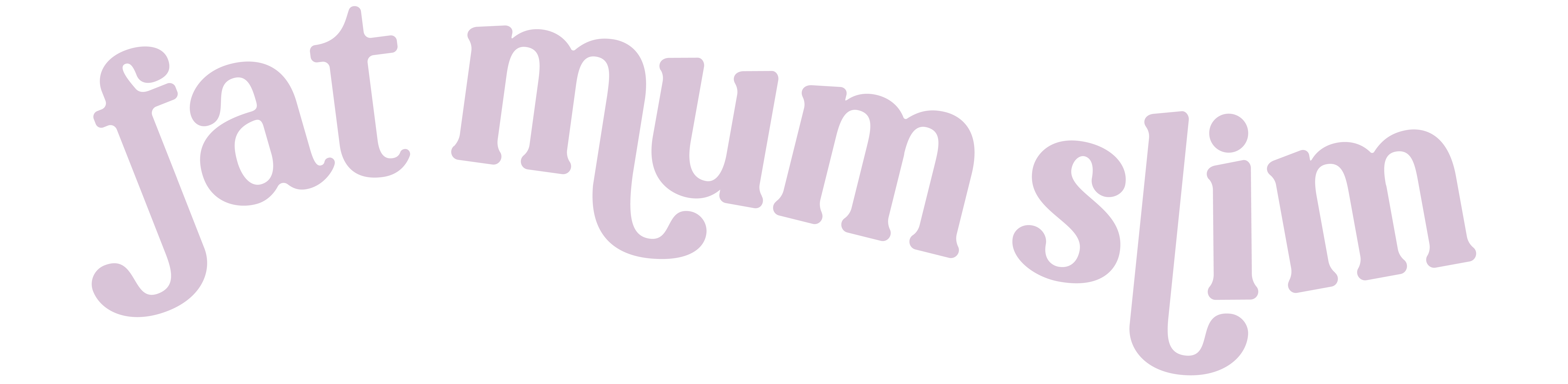
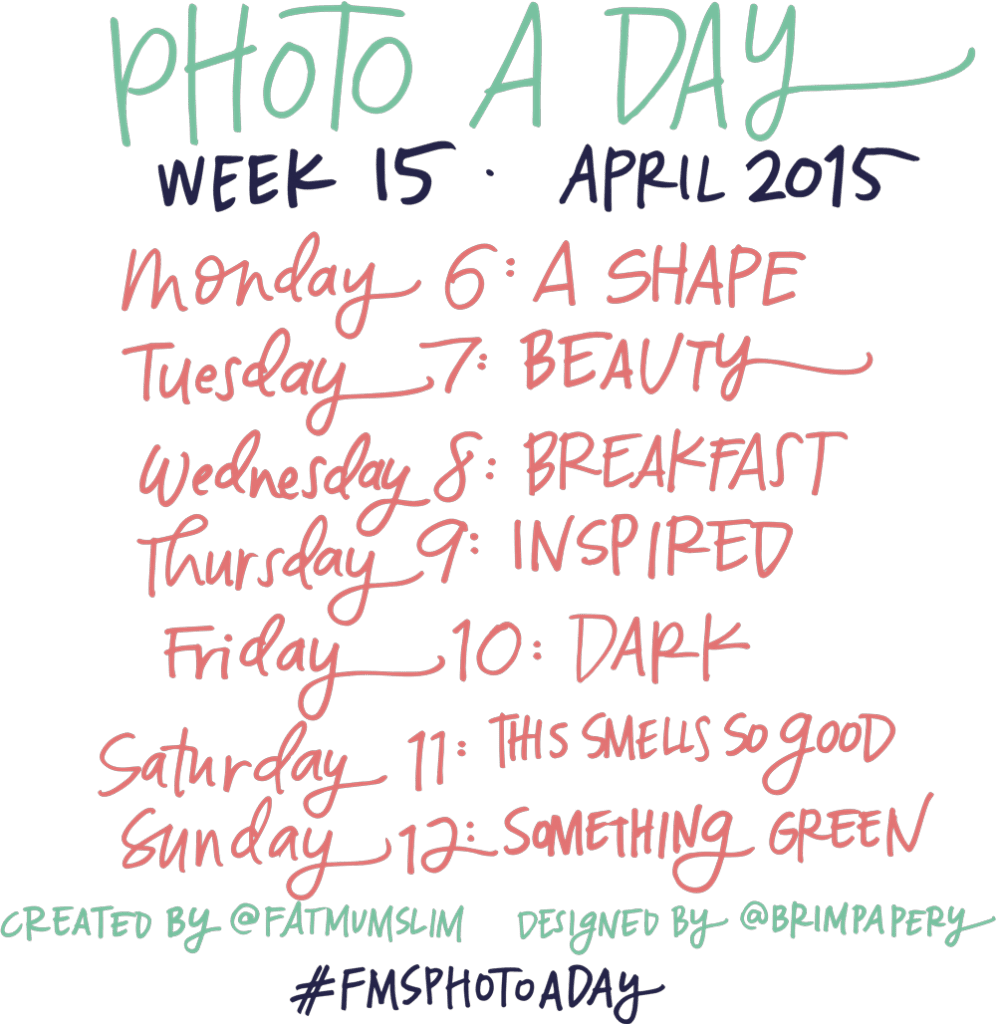
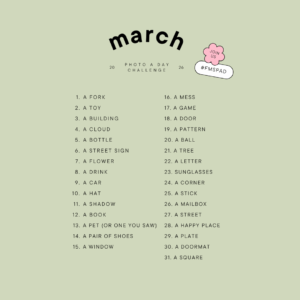
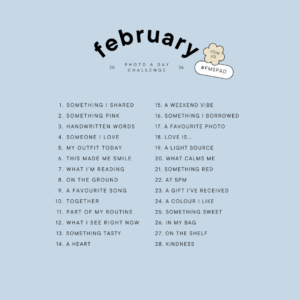



Happy Birthday and Feaster! It is my son’s birthday too and we have gone away to celebrate 🙂
Happy birthday to your boy! xx
Hi Chantelle, thanks for setting up the smartphone calendar prompts. I find they work best for me. However, I’ve noticed that for the past few weeks there is now also an alert/reminder for each prompt, which is strangely set up to appear at 9am the day BEFORE each prompt. So I don’t even get the chance to take today’s photo before I get an alert for the next day’s photo! I’m going through and deleting these alerts, but would you mind changing them, or preferably deleting them, at your end? Thank you!
Katie
Hey Katie. I’m sorry this is happening. I’ll check with Doug and make sure that we don’t have something accidentally switched on. xx
Thank you! First world problem, obviously, but I assume it’s an easy fix. (I have your excellent app too, but I tend to use my calendar app more often…)