Hello friends!
How are you?
Are you ready to tackle the March Photo A Day challenge?
Get your camera/phone ready…
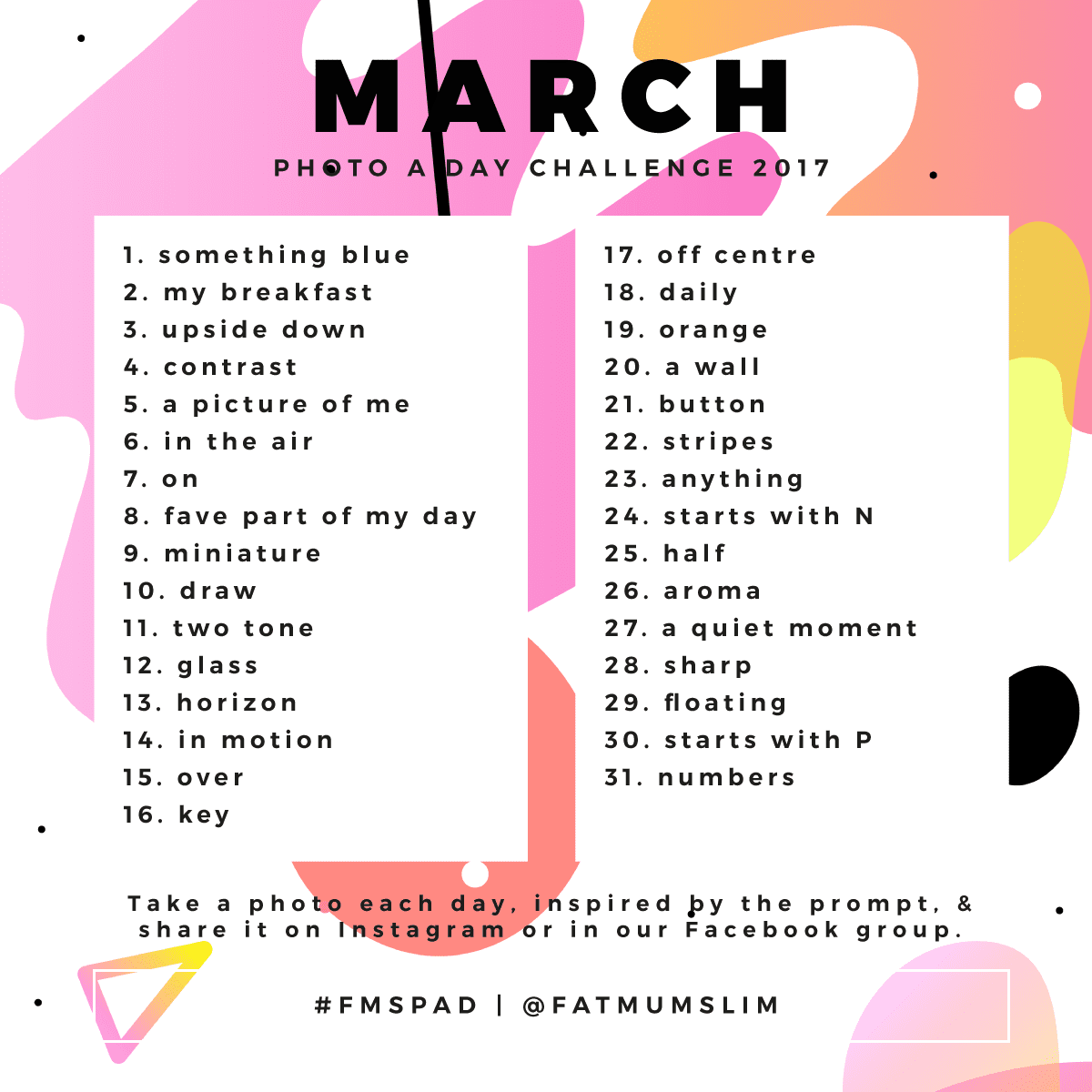
HOW TO PLAY
+ Playing along is really simple! Just look at the list each day and take a photo using the prompt as inspiration. So, for example, Day 1 is SOMETHING BLUE, so all you have to do is take a photo of something blue – the sky, the ocean – whatever you see that is blue. + You can then share your photo on either Facebook or Instagram or both! To share on Instagram, just upload with the hashtag #FMSPAD and you’re done {more details below if you need them though!} and to share on Facebook, upload to your personal page or jump into our Facebook group and share there.
HOW TO PLAY ON INSTAGRAM
+ Simply upload the photo to Instagram, add a caption {you could mention the day and the prompt in the caption}, add the hashtag #FMSPAD and then publish.
+ Check out the #FMSPAD hashtag to see all the other photos. Like them. Comment on them. Be part of the community.
+ Each day a Fab Four is picked from the photos shared on Instagram for the challenge. It’s four photos that have captured our attention from each prompt. Check the feed {@littlemomentsapp} to see the photos.
+ To make it easier to find all the daily photos, you can find and use the daily hashtags below. Simply add them to your caption when uploading to Instagram. Alternatively, my App {The Little Moments App for iPhone/iPad} generates the daily hashtag for you automatically so it takes all the thinking out of it for you!
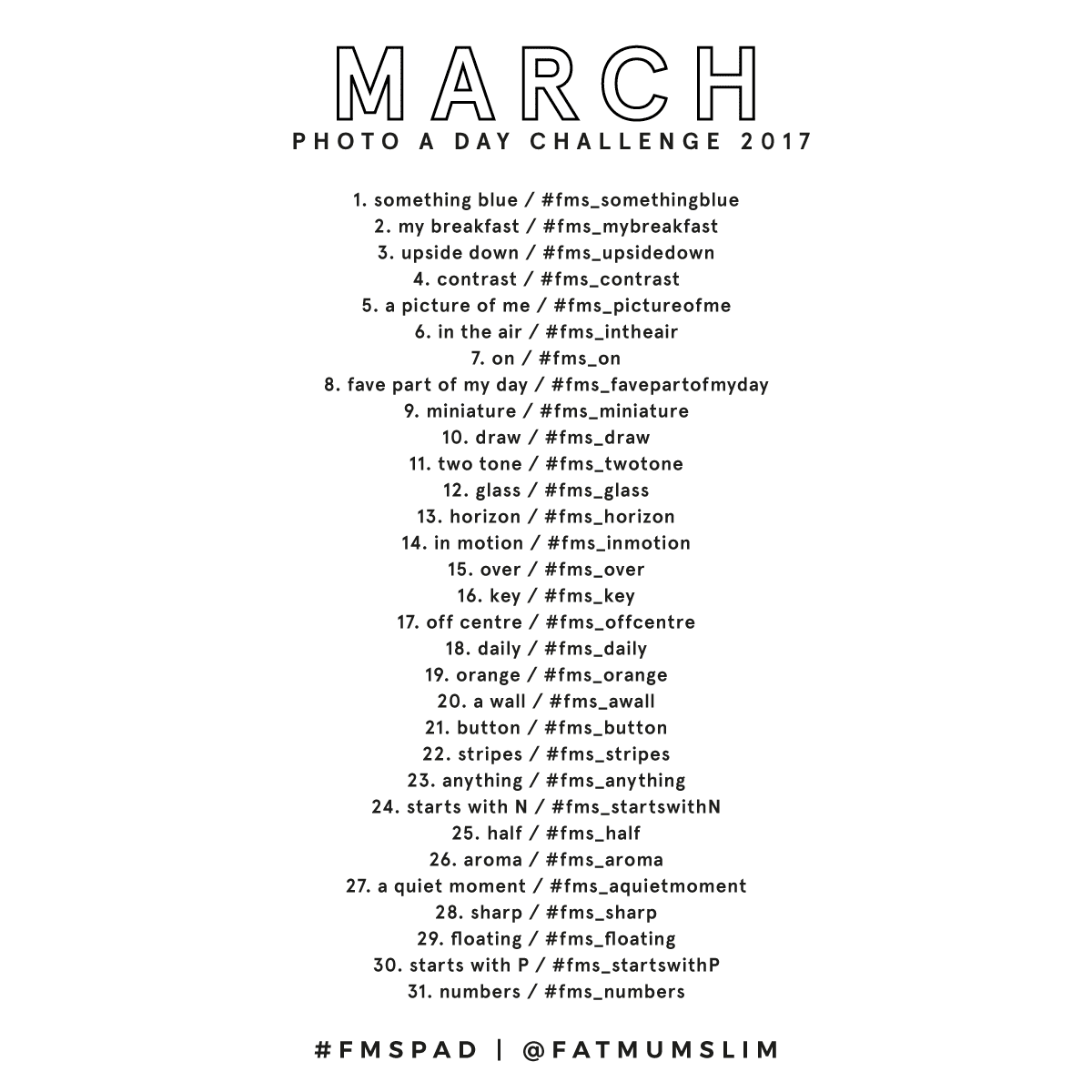
HOW TO SHARE ON FACEBOOK
+ Upload the photo to Facebook – you can either share on your personal page, on your business page {if you have one} or in our Facebook Photo A Day group {you’ll be added within 12 hours of requesting}, add a caption {you could mention the day and the prompt in the caption} and then publish.
+ Check out the photos shared in the group, or among your friends. Comment, like and be part of the photo-taking community.
+ Each day a Fab Four is picked from the photos shared in our Facebook group for the challenge by our lovely admin team. It’s four {or more} photos that have captured our attention from each prompt. The photos are made into a collage, shared and pinned to the top of the group.
HOW TO REMEMBER THE PROMPTS EASILY
+ For all devices and PC, we upload the prompts which you can download automatically into your phone or PC calendar. For Smartphones & Mac Calendar, click here. For HTML for web viewing, click here.
+ You can also print out the list, save it as your screensaver or save it to your camera roll.
+ If you’re a lucky iPhone or iPad owner, you can use the Little Moments App to remind you of what the prompts are, as well as make your photos a bit fancy. You can grab the App here.
If you want more help with the prompts, and ideas of what to take photos below, read on:
1. something blue
Take a photo of something blue!
2. my breakfast
Show the world what you had for breakfast today.
3. upside down
Take a photo of something upside-down, or turn your camera the wrong way round!
4. contrast
Show contrast in a photo. FYI: Contrast is the state of being strikingly different from something else.
5. a picture of me
Share a photo of you!
6. in the air
Take a photo of something that is up in the air – bird, plane, kite, balloon – anything!
7. on
An ‘on’ switch. Something on top of something else. Show on in a photo.
8. fave part of my day
What’s the favourite part of your day? Share it in a photo.
9. miniature
Miniature is something super small. Share it in a photo.
10. draw
Show us your artistic skillz! Get your draw on.
11. two tone
Two tone means two different shades or colours. Show it in a photo.
12. glass
Take a photo of something made of glass.
13. horizon
Head out and take a photo of the horizon – where the sky meets land.
14. in motion
Take a photo of something in motion, or action!
15. over
Take a photo of something over something else.
16. key
Yep, like you open the door with. Share it in a photo.
17. off centre
Place something off-centre in your photo.
18. daily
Share a photo of something you do daily.
19. orange
Take a photo of something orange, or even the fruit!
20. a wall
Go out and explore. Take a photo of a wal.
21. button
Take a photo of a button! Easy.
22. stripes
Take a photo of stripes. Perhaps at the zoo?
23. anything
Free day! Take a photo of anything you please.
24. starts with N
Take a photo of something that starts with N.
25. half
Take a photo of half of something.
26. aroma
What’s something that smells good? Take a photo of it.
27. a quiet moment
If you possibly can, take a quiet moment and share it in a photo.
28. sharp
Take a photo of something sharp!
29. floating
Take a photo of something floating!
30. starts with P
Take a photo of something starting with P.
31. numbers
Take a photo of numbers! Look for them in signs.
Happy photo-taking! xx


We did ‘a wall’ in January – any chance that one can be changed for March?
Hello! So sorry, I can’t – but hopefully you have more than one wall you can take a photo of. I think it’s a great reason to go exploring. 🙂
Cool thanks! Just thought I’d ask 🙂
So, for Day 4, some folks are sharing pictures of pics of themselves. Some of these are pics from when they were younger. Is that what we’re supposed to do, or is it supposed to be a selfie?
It’s not that strict. Either is fine. 🙂
this looks like fun joining in for April