Happy New Year!
How are you? I want to say that I hope you’re not nursing a hangover, but I hope that at least some of us are and have had the most awesome night to end 2014.
Hangover or not, it’s time to kick off a whole new year of photo-taking. This year the lists will be released each week, so you can play for a week, for a month, for a whole year… you choose!
Everything you need to know on how to play is below, but pop any questions in the comments and I’ll get back to you.
Here’s all the juicy and necessary details on how to play
How to play on Instagram
+ check out the photo a day list for the daily prompt
+ use your phone or camera to take a photo using the prompt as inspiration
+ upload the photo to Instagram, add a caption {you could mention the day and the prompt in the caption}, add the hashtag #FMSphotoaday and then publish.
+ check out the #fmsphotoaday hashtag to see all the other photos. Like them. Comment on them. Be part of the community.
+ Each day a Fab Four is picked from the photos shared on Instagram for the challenge. It’s four photos that have captured my attention from each prompt. Check my feed {@fatmumslim} to see the photos.
How to play on Facebook
+ check out the photo a day list for the daily prompt
+ use your phone or camera to take a photo using the prompt as inspiration
+ upload the photo to Facebook – you can either share on your personal page, on your business page {if you have one} or in our Facebook Photo A Day group {you’ll be added within 12 hours of requesting}, add a caption {you could mention the day and the prompt in the caption} and then publish.
+ check out the photos shared in the group, or among your friends. Comment, like and be part of the photo-taking community.
+ Each day a Fab Four is picked from the photos shared in our Facebook group for the challenge by our lovely admin team. It’s four {or more} photos that have captured my attention from each prompt. The photos are made into a collage, shared and pinned to the top of the group.
How to remember what the prompts are
+ If you’re a lucky iPhone or iPad owner, you can use the Little Moments App to remind you of what the prompts are, as well as make your photos a bit fancy. You can grab the App here.
+ For all devices and PC, we upload the prompts which you can download automatically into your phone or PC calendar. For Smartphones & Mac Calendar, click here. For HTML for web viewing, click here.
+ You can also print out the list, save it as your screensaver or save it to your camera roll.
A little more about the prompts
Some people like a little help with the prompts, and interpreting them into a photo. There are no rules so take a photo of whatever you like, interpreting the prompt into whatever you will. Here’s what I was thinking when I created the list:
WEEK ONE | JANUARY | 2015
1. The sky
Happy New Year! Look Up. Snap a photo and share your first photo of the year.
2. Something yellow
Find something yellow as you go about your day today. Is it a banana, or the sun or is that other yellow thing that you saw?
3. Me today
Take a photo of you. It can be creative {your feet, your shadow, your reflection} or as straight-up as a selfie!
4. I hear…
What can you hear today? The ocean? The kids laughing? That annoying bird that keeps chirping outside your window. Snap a photo and share it.
And off you go. Take your first photo and share it. I’m sorry {not sorry} if you accidentally get hooked on this photo-taking gig. xx
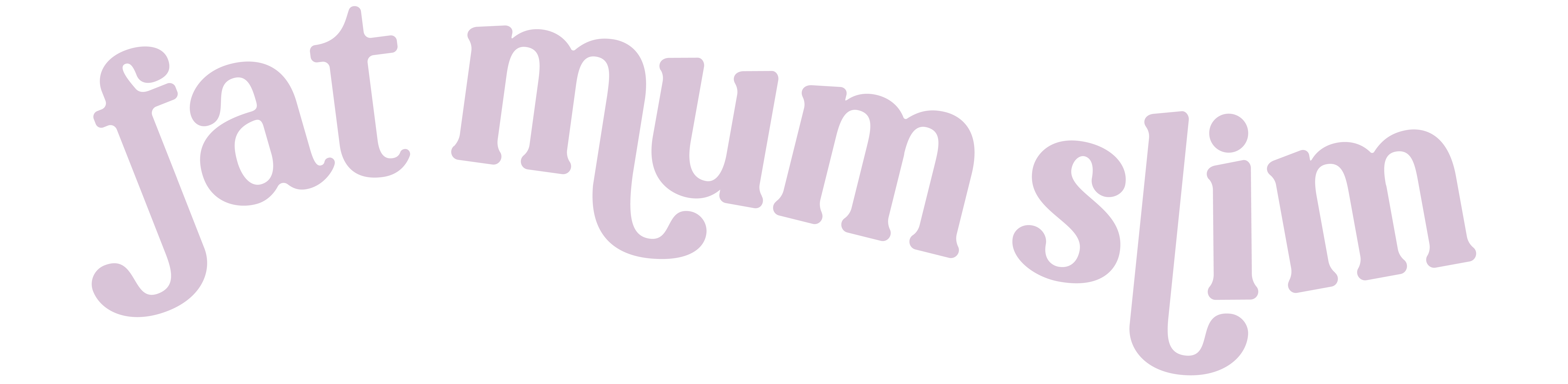
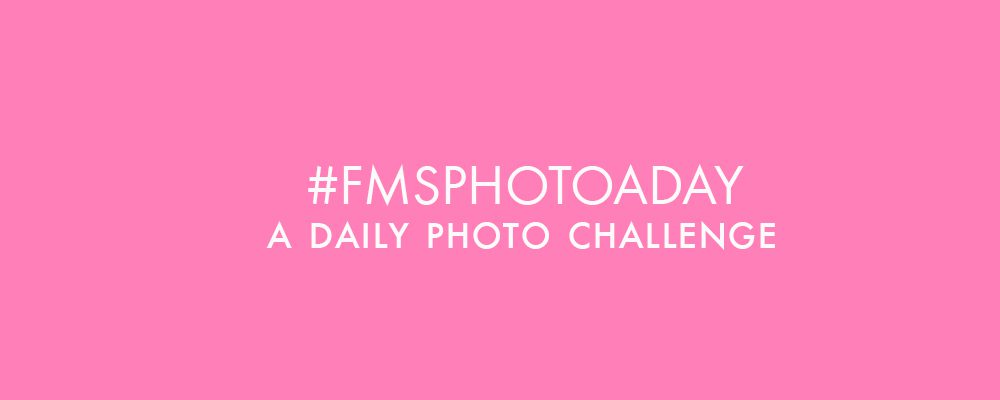
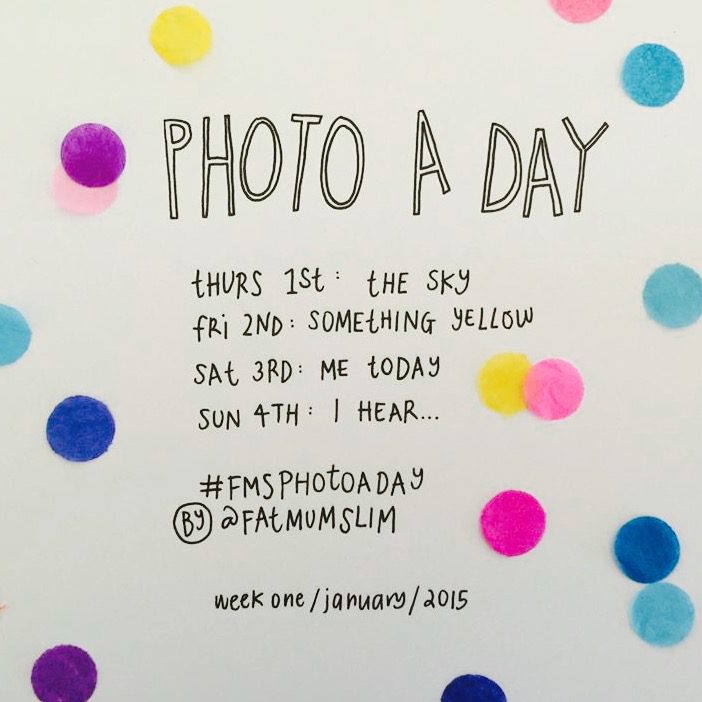
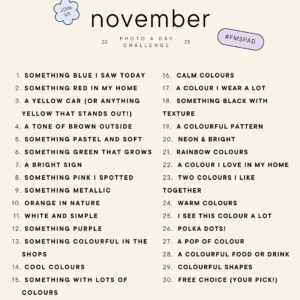

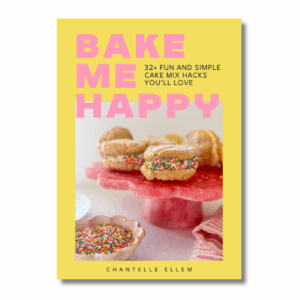


I always see these challenges and never actually get around to doing them – this time i mean it. Looking forward to taking a picture of the sky tomorrow…
Happy sky-shooting! May it be a beautiful sky. x
The whole month is better that way we can do a screenshot once but this new way we have to do a screenshot everyweek, hope I dont forget and I dont want to buy the app. I do appreciate you tho, the challenges are fun.
I’m sorry you feel inconvenienced. x
Seriously??? @ Fatmumslim, thanks for ALL your time and effort in this challenge.
Thanks Mary! Some people are not liking the change, but that’s OK. I’ve learned I can’t please all the people. xx
So excited! I usually forget the month long challenges so I’m hoping weekly updates will keep me on track! I really want to improve my photography in 2015!
Happy New Year!
Sarah 🙂
Saloca in Wonderland
I agree weekly goals will be easier for this busy lady to accomplish Thanks so much for changing things up
My first photo has been taken. Lovely dark rain clouds that I’m hoping do their job and give us some rain. Happy New Year PADers!
First prompt for the year is one of my favourite things. Sky! Love the endless possibilities it conjures.
Love the changes so far! I am wondering though, are we only doing 4 photos a week now? Thanks for all you do! 🙂
Hello. No, it’s still a daily photo challenge. 🙂 The weeks will run from Monday to Sunday, but the first week is short because we start the new year on a Thursday. It will all make more sense when the next list is revealed. 🙂
I remember starting photoaday when it first began. I almost completed the first year. But I fell off the wagon. I am looking forward to these shorter challenges. Thanks Chantelle x
A hangover is a sign that we don’t need that much alcohol to have a good time.
Looking forward to the weekly lists Chantelle! I think it’ll be a nice little shake up to photo a day. xx
Hooray, I finally joined in! I even cranked out an Instagram account to be part of it this year. Might be your swap to the manageable (for me) weekly thing or it might just be my word for the year – complete – which is telling me that this is the year I finally do the things I want to do, say I’ll get around to, but never follow up on. “Start today” your Little Moments app prompt said, and so I did. Happy new year, Chantelle. x
Oh yay! Welcome aboard the photo-a-day train!
Can’t wait to get started!
I’m so excited for a year of picture taking and sharing!
oh please grant me the power to complete a year lol
You probably can’t feel it, but I just granted you special powers. 😛
I’m looking forward to the weekly lists. For me, thinking about seven prompts is more manageable. I’ve been doing PAD for two years and have NEVER completed a full month of photos.
So much more achievable, hey? Yay. 🙂
🙁 I have the app so the prompts are no issue, but what I will miss it the Monthly prompt photo. I have been playing along for almost 2 years and the Monthly prompt photo has always been my cover photo (iPhoto, Flickr, and FB). It was nice because you can look at the prompts and then the photos. I guess I can do a screen shot of each week to add into my photo album but it will take up space 52 prompts as opposed to 12.
Hey Geoff, I am so sorry that you’re upset. Maybe you could collage the lists? Or create your own monthly image using Picmonkey.com?
I’ll keep thinking. x
Or you could include more people and have someone do a design for the month at the end of the month. That way 64 people would be designing lists for you. Just an idea.
Hi Geoff. Feel free to engage some designers and ask if they’re interested in helping you out. 🙂
Sent out a twitter message yesterday. I’m not great at Pixelmator but I’m working on a image for January’s list.
Is there more than just the first 4 days?
Yes! The first week is short, but the new list will be out on Monday. It’s a photo a day challenge that lasts all year. 🙂
I am so excited to have found this! I just completed the 365 grateful challenge and this will be a great way to continue my daily photos, which I would really miss otherwise. I have subscribed so does that mean I will get email prompts from you at the start of each week? Thanks for the inspiration, and Happy New Year!
Yes, you’ll get the list each Monday morning. Thanks for playing along. 🙂
I just loved the change! So much simpler to participate now!
I’m probably missing something but is there a reason that the app text starts at number 4. I don’t even know If I explained that right!?
There’s no logical reason other than it’s being NAUGHTY. We’re trying to fix it, but in the meantime we’ll just have to manually change the date. So sorry. 🙁
Love this project! The only fly in the ointment is that the app is only for iPhone user .Is there a chance for Android user to get it? :/
I just want to know if we can use our own archive photos? I hope yes!!!
Thanks!!
I am having SO much fun with the challenges!! Can’t wait to see what you come up with for us next week, next month, spring, summer fall and winter! Thank you for inspiring me to really look. Oh yes, I am making a book of my pics as I go. Each evening it takes me 2 minutes to drop my pic(s) of the day into an album. XO
I’m loving this! I’m in the Facebook group and its so amazing seeing other images I would never have thought of! I do have a question though…What day does the new list come out on?…also Where will I find the weekly prompt that I can put into my mac calendar?
Hi there! The new list comes out tomorrow night {Australian time, not sure where you live} and the links for the download are in the above post {in the ‘how to remember the prompts’ section}.
Not being a great photographer – I have tried -I am using your prompts to write shorts stories etc, and have done for some time now. I hope you’re okay with this -Check out some of my recent scribblings at http://writeyho.wordpress.com/
Mark
When will each week’s prompts be released? I have prep I like to do and would love it if it were more than a few hours in advance.
It’s out now. Sunday mornings it’s out. 🙂
Hi,
I will like to know if there’s a way of posting from my Tumblr directly to the Facebook group?
Can anybody help me out?
I don’t think Facebook allows any way to post in groups other than directly, which is a pest. As soon as they make any changes, I’ll share it. Fingers crossed!
I like the weekly prompts. With the monthly, if I missed too many days and had trouble catching up, I’d sometimes quit for the month. With weekly prompts, if I get behind (I’m trying not to this year), then I can just restart the following week.
Weekly prompts are also less overwhelming than monthly. It feels like less of a commitment (even if I plan to do every week anyway).
All things I’m sure you know, but I wanted to let you know that I appreciate the change.
Is it too late to join? 🙁
I downloaded the app and am having trouble getting the free stickers to download.
You might have to go into your phone settings and enable in-app purchases. 🙂
Yup that fixed it. Totally forgot I turned the in app purchases off. Thanks!
I’ve tried twice now to subscribe to your mailing list and no mail has come through in order for me to confirm my subscription 🙁
That’s so weird. If you email me with your email address I can add you manually. 🙂
Third time’s a charm! Got it working!!
Are you doing the weekly photo a day again in 2015
It’s monthly this year: https://fatmumslim.com.au/photo-a-day-challenge-january-2016/
Join us!