So you took loads of photos on Instagram, and now what? Here’s how to turn them into a poster, for FREE.
How to make a free poster from your Instagram photos
STEP ONE:
Open up Prinkl {click here to get there}.
STEP TWO: Connect to your Instagram account {click the top right corner of the website to get there}.
STEP THREE: Choose what size you want to make. You have 3 poster options, and then a cube as well. I’m choosing the medium option this time.
STEP FOUR: Add your photos to your poster.
STEP FIVE: You have the option to order the poster from the company, or you can make a sneaky free one. Underneath the ‘Add to cart’ you’ll see an option to down the PDF file. Click that. Then you’ll be asked to share on social media in order to get it for free. I do that. Once you’ve shared, you’ll see an option to save your PDF file. So do that.
STEP FIVE: Send your poster to a printing place {like Officeworks} and print it out, or print it out at home. Awesome.

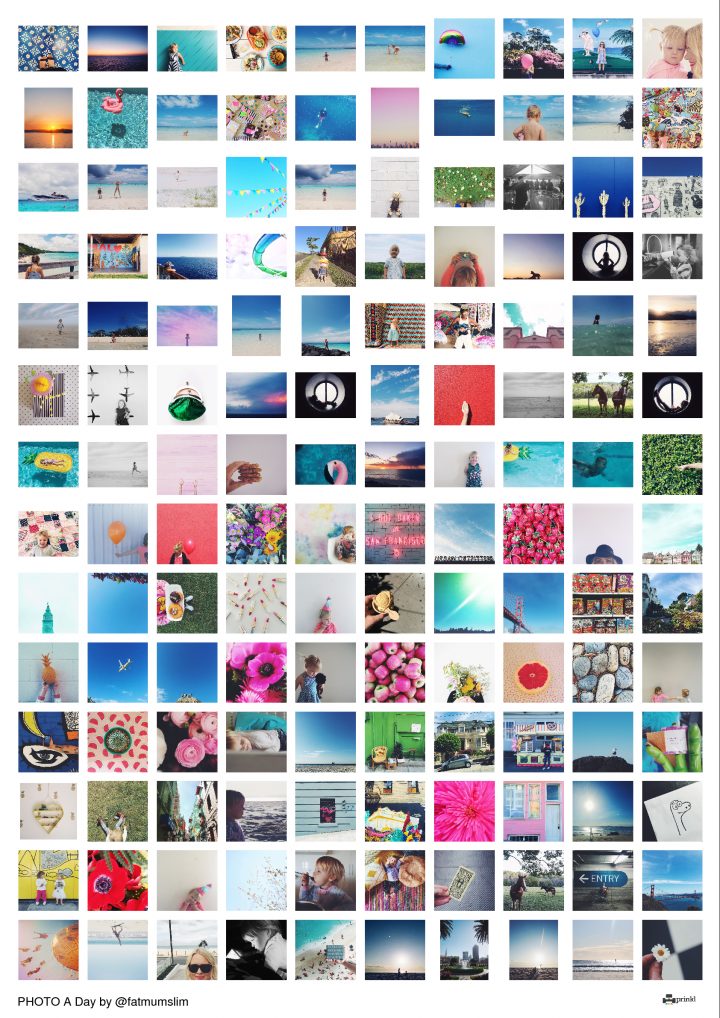
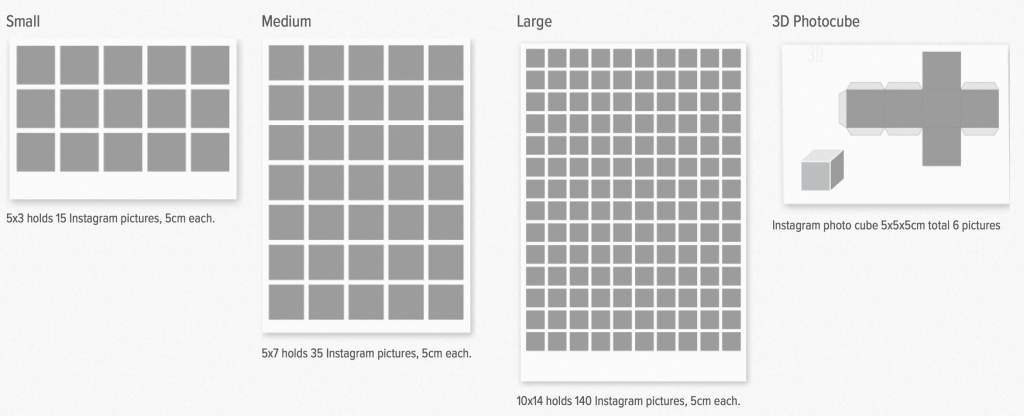

That’s awesome. Thank you so much
No problem lovely lady. Hope you had a nice weekend. x
Oh wow thanks for sharing! I have been wanting to do this for soooo long, this is the perfect incentive – free!!
Yeah, if it’s FREE it’s for me! x
Thanks for sharing that is really cool
No problem lovely. Enjoy. x
Love this! I used to make one weekly on another program (can’t remember the name of it though!?) to use on my previous blog. Thank you for the reminder. Such an awesome idea. Cx
Picmonkey maybe?
AWESOME!! {fist pump leap into air}
Ha! I love the enthusiasm!
I can’t wait to get one of these up on my wall!
Let me know how it prints. xx
I love this. Thanks for the tip!
Sweet! No problemo! x
How fun! Thank you for sharing!
No problem! Enjoy. x
Cool. Thanks for sharing. Ill be doing this ?
Totally welcome. Enjoy! x
What a great way to get those photos off my phone and into my life!
Yes, mine are stuck in devices for too long. Enjoy it!
I just tried to create one. It seems they’ve removed the “download PDF” function. It now only gives the “add to cart” option. 🙁
Did you share it on FB for the Download button to appear?
It didn’t give me that option 🙁 only the option to Pin It.
try again……if you close out the box used for ordering, the download button is there on the page.
Thank you so much Gwen. I’ll try again this morning 🙂
i forgot to add….thanks chantelle!!!
Ohhh I love a FREEBIE especially one that is so cute and practical! AWESOME!! Just downloaded one and it’s perfect!! Off to buy a frame to get my creation up on the wall 🙂 thanks for the tip x
Just made my own one and shared it on Facebook, thank you for telling us about such a great freebie.