Happy New Year!
I hope you’re as excited about this brand new year as I am. It’s going to be good. Can you feel it?
I won’t keep you by chatting on about photo a day. If you’re new to this photo-taking gig, I suggest you read this post because Photo A Day might very well change your life.
Everything you need to know is below, including the downloadable links that put the prompts in your calendar so you don’t forget to take a daily photo.
Thank you to the very talented Rachel Castle for doing the artwork for the list. You’re very clever and I’m so happy to have worked together.
As I shared recently, the FMS Photo A Day App is being tinkered on right now, and will be ready in the next few months. I’ve seen the first few designs and it’s very pretty! You can sign-up here to be the first to hear about it.
Happy photo-taking friends. x
HOW TO PLAY PHOTO A DAY
Playing photo-a-day couldn’t be easier. It really couldn’t. Here’s how to play:
♥ Grab your camera or phone or photo-taking-device.
♥ Look at the monthly list to find the prompt for the day. {The number corresponds to the date of the month}.
♥ Take a photo using the prompt as inspiration. So for January the prompt for day 1 is ‘lunch’. So take a photo of your lunch, or people having lunch, or whatever you’re doing at lunchtime {which might possibly be lying on the couch recovering from the night before!}.
♥ Now you’ve taken a picture, it’s time to share it. This is the fun part. You can share to whichever social media platform you like, for me I like Facebook and Instagram best, oh and Twitter too. Make sure you add the hashtag #FMSphotoaday to your caption so people can find you, and others know what you’re doing.
If you’re sharing on Facebook, you might like to join our Facebook group. It’s a big, lovable community of photo-taking-people. Click here to find it.
♥ Now you’ve shared, check out other people’s photos. You can check out the #FMSphotoaday hashtag on Instagram or Twitter to find them all. OR look at the Facebook group. It’s nice to comment and get to know other photo-takers too. We’re a friendly bunch.
WHERE TO PLAY
I’ve touched on this above, but there are loads of places for you to upload your photo-a-day photos. Here’s a bit more details:
♥ Instagram: Just upload your photo, and add a caption and the hashtag #FMSphotoaday and then share.
♥ Facebook: There are a few options here. You can simply share on your own personal page, among your own friends. Or you can upload to my page’s wall, or to the FMS Photo A Day Facebook group. You can join it here: https://www.facebook.com/groups/FMSphotoaday/ Now that Facebook has hashtags, simply add the hashtag #FMSphotoaday when you share your photos and you’ll be able to see which of your friends are playing along too. It’s cool!
♥ Blog: If you have a blog, you could share each day or do a wrap up of all the photos at the end of the month.
♥ Tumblr: Add your daily photos to your Tumblr feed.
♥ Flickr: You can get their app and share your photos there, or upload on their web version. We also have a photo a day group here.
♥ Twitter: You can share on Twitter by uploading the photo and sharing the hashtag #FMSphotoaday.
HOW TO REMEMBER THE PROMPTS EASILY
I know it can be hard for people to remember to do photo-a-day each day, particularly for those just starting out. It takes 21 days to form a habit, so stick at it. Until then we have have these tips:
♥ Come back here each day and click the button on the right-hand side to check out the list.
♥ Right-click on the list above and save it to your desktop. Or if you’re on your phone you could take a screenshot and save it as your wallpaper. {To screenshot click the power button and home button at the same time}.
♥ The lovely Doug has created prompts for us that we can download straight into our calendar, so we won’t forget. Just click on the below to get them in your phone. {If they don’t work, try copying the link and pasting it into your browser}.
To subscribe on iPhone/iPad/Android/Mac:
http://bit.ly/15KFbZw
To view on the web:
http://bit.ly/16Tad4H
ABOUT FAB FOUR
♥ INSTAGRAM:
At the end of each day I personally go through and select four photos under the #fmsphotoaday hashtag that capture my attention and share them in my feed. This is a fun way to put the spotlight onto photos from the community.
♥ FACEBOOK: Each day the lovely admins in the Facebook group {Kim, Natalie, Leesa, Barbara & Sarah} go through and select a number of photos to share within the group. To be considered, just share your photos in the group.
A LITTLE MORE ABOUT THE PROMPTS
The prompts really are up to your own interpretation. Don’t feel like you have to follow any rules. Do as you please. Some people like to know what I’m thinking when I create the prompt, so below is just a suggestion:
1. LUNCH: Your plate, what you’re doing at lunchtime, where you are etc.
2. BEGINS WITH G: Take a photo of anything starting with the letter G.
3. MY TOWN: A photo of something that represents where you live, where you grew up, or just a snapshot of a part of where you live.
4. WORDS TO LIVE BY: Share words that you live by. You could write them and take a photo, take a photo of the words in a poster, or another way.
5: FOUND: As you go about your day today take a photo of something you discover, or perhaps something you’ve found in the past.
6: HAPPENS EVERYDAY: Take a photo of something that happens each day. Is it part of your routine? Or something special that seems to happen?
7: UPSIDE DOWN: Take a photo of something upside down, or turn your phone upside down. Have fun!
8: LUCKY NUMBER: What’s your lucky number? How can you be creative in taking your photo?
9: NATURAL: Take a photo of something natural, created naturally.
10: MAN-MADE: Take a photo of something made by man.
11. LOOKING DOWN: Take a photo looking down from somewhere.
12. COLOURFUL: Take a photo of something colourful.
12. MAKES ME SMILE: What makes you happy? Take a photo of it.
14. THREE THINGS: Take a photo of any 3 things. They might belong together or they might be totally random.
15. BLACK + WHITE: This is our photography prompt for the month. I’ll share a little more soon on tips for black and white photography.
16. SUN: Take a photo of the sun. Fingers crossed it comes out to play.
17. TINY: Take a photo of something very small.
18. HAPPY PLACE: Where do you like to go most? Share it with us.
19. BREAKFAST: Take a photo of your breakfast, or where you were for breakfast time.
20. TO DO LIST: Take a photo of something you need to do today. Or a series of photos in a collage perhaps?
21. BLUE: Take a photo of something blue.
22. NICE!: Take a photo of something nice.
23. BEDTIME: Take a photo of bedtime, be it yours, your pets or your childs.
24. YOUR SPACE: This could be your space at work, school, home or your bedroom.
25. A TASTE OF SUMMER/WINTER: Show us what the season is like where you are.
26. FUN STUFF!: A game, something that makes you laugh, drinks with friends, laughter…
27: SOMETHING I BOUGHT: What’s something you purchased today or in the past. Perhaps it’s something big like a car, your house or something small like a packet of chewing gum.
28. DINNER: We’ve done lunch and breakfast, now it’s time for dinner.
29: WINDOW: Get creative for this one. Search for a window and take a photo. You could take a photo looking in, or looking out.
30. BEST INVENTION EVER: What thing that’s been invented are you glad is here?
31. POLKA DOT: Find something covered in spots and share it!
I know some people like to print out the list, which can be hard when it’s dark. So here’s a more printer-friendly version.

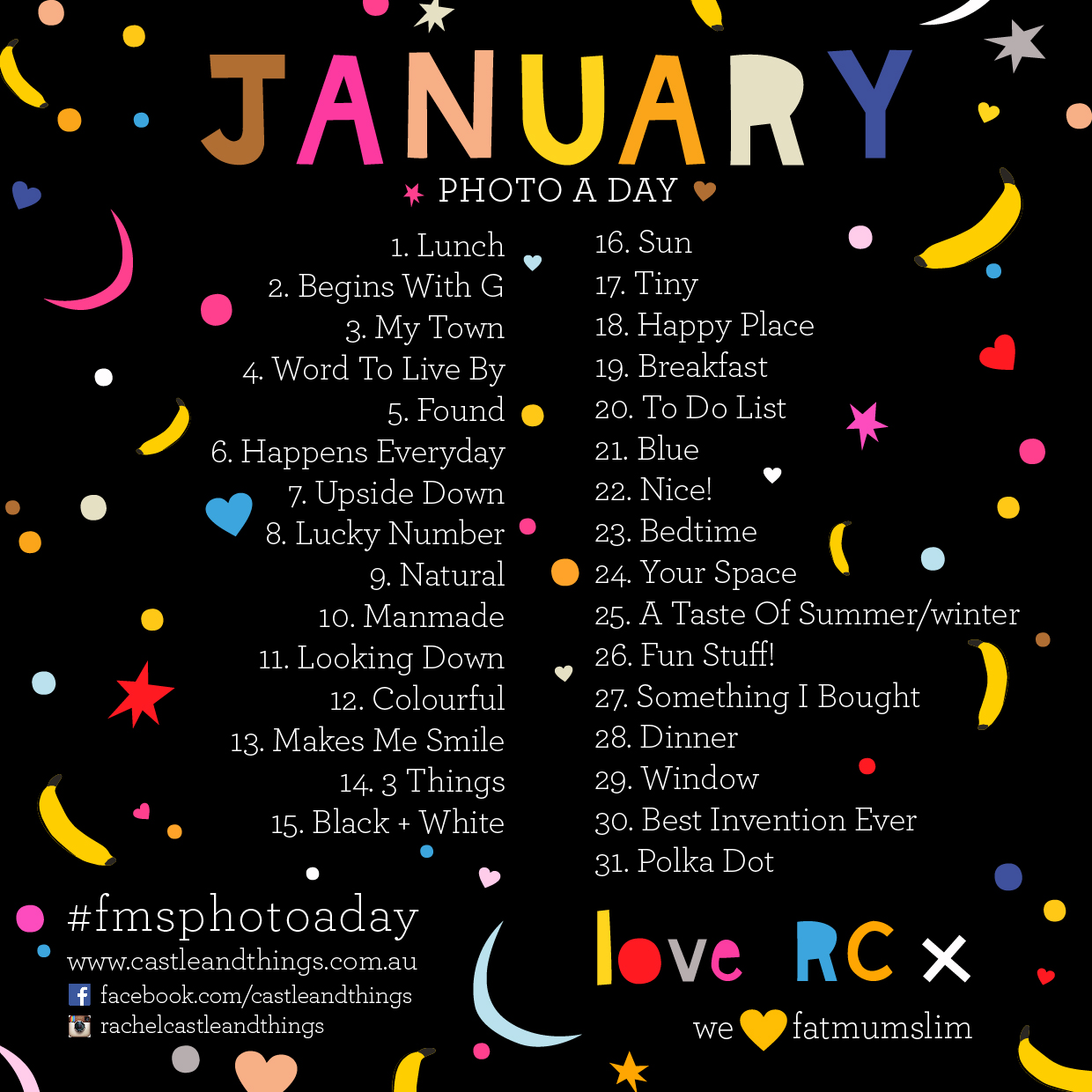


Love th list but cant get it on my calander…
Ive got an android (samsung s2) & when i click on the link it brings upa page of data but cant do anything else. I have no ida how to add it to my phones calander. ??? 🙂
Have you tried copying the link and pasting it into your browser instead?
I tried it both ways, and I also just get a page of data. 🙁 I have an android too.
I save the android file to my desktop then import it to my Google calander. Just an idea.
I’ve always wanted to join in with this but have never done it. No better time to start than now 🙂 This should be fun!
Love it! I’ll be playing along on Facebook. I have loaded it into my calendar- will you be posting a new link each month? Thanks!
I am going to give it my best shot this month Chantelle x
I clicked the link to add to my calendar & it came up the prompts for April 2013 :/
Hi Aliesha, the link shows ALL the prompts from April 2013, but you don’t have to add all of them. Just deselect all and then add only the ones for January 2014. Good luck!
Thanks heaps, now it’s only let me add today’s & won’t let me add the rest -.-
I have thoroughly enjoyed the last 6 months of photoaday and have seen enormous improvement in my photography and my confidence.
I use many of the images on my blog as well, a huge plus for me to support my writing with original images.
I hope you don’t mind me hijacking your idea, but I’m not much of a photographer so use your prompts to write short stories. I’ve been doing this for a while now. If you fancy taking a look check them out at http://writeyho.wordpress.com/2014/01/01/january-promise/ – Thank you for inspiring me to greater things. Mark
This year I’m in from France
Love it! I’ll be sharing on Twitter, FB, and my blog http://batzyshop.blogspot.com
Is there a calendar import that starts just in January and goes through the rest of the year? The one I downloaded has events beginning in April 2013 and goes to 1/31/14, but I don’t want to add all the back events to my calendar. Thanks!
Gloria has suggested a solution below:
“Hi Aliesha, the link shows ALL the prompts from April 2013, but you
don’t have to add all of them. Just deselect all and then add only the
ones for January 2014. Good luck!”
Yes, I saw that earlier, but I don’t see any options to deselect past events, only to import the 308 events that begin in April 2013. =/ That still doesn’t answer my question about the events going forward, though: are they available for the rest of this year, or will I need to come back here and download a file each month? Thank you!
The lists are released on the last Monday of the month, so you’ll have to come back and get the prompts then.
Sorry that the calendar option isn’t working for you.
That’s alright—thanks so much for letting me know!
Hello Chantelle,
Happy New Year… I will be taking part for the Photo-A-Challenge and sharing the pictures on my Instagram account – @momentsilike. I will be sharing a roundup of the pictures every 10 days on my blog – http://momentsilike.blogspot.com
Regards,
Eloquent Mind
http://momentsilike.blogspot.com
Happy New Year!
Thank you for running such a lovely blog. I love your photography tips and adorable pics of your sweet little ones. I’m excited to start January off with another photo a day challenge, and look forward to seeing everyone’s submissions. CHEERS!!
http://lovelyitup.blogspot.com/2014/01/happy-2014.html
This is one of my New Years resolutions, to complete this challenge! I’ve linked to it in my blog, I hope that’s ok! Newbie alert!
This is one of my New Years resolutions, to complete this challenge. I’ve linked to it on my blog, I hope that’s ok! Newbie alert!
This looks like fun ~ love using my Samsung Galaxy phone for photos!!
I love this I’m trying it out for this new year but I have a question. Do you pick your favorite photos from tumblr also or just from instagram?(:
Just Instagram and Facebook. 🙂
Okay – it’s a new year and I’m trying to follow along again! I’m late, though! 🙁 Do you mind if I share your monthly list on my blog each month? I’m adding the Instagram widget to my sidebar so friends can follow along. ~heather
Of course! Please do. x
Hehe for 16 I’ll be posting my lil ray of SUNshine. It’ll be her 2nd bday
I’m joining in for the first time. A little late for this month, but day 4 is better than never. I’m looking forward to attempting to think and take photos more creatively. I’ll be using my phone and uploading to instagram (amp1801)- already did today’s!
Im joining first timer as well. Was inspired by another friend who was posting and I am always taking pictures. This will inspire me to look at other ways to take photos. Looking forward to participating.
I hope I can stick with it this year, Hannah Lindsay Photography on facebook.
https://www.facebook.com/media/set/?set=a.10152107397884806.1073741830.323496224805&type=3
I’m joining for the first time. I’ll do it from instagram (esposadelpastor). I’m starting on day 5. Greetings from México!
Welcome aboard!
First timer…and fashionably late as well! I will be sharing on Instagram & FB 🙂
I’m a first timer also, I have a blog ( sullivanpeas.wordpress.com) about being a mum of 8 month old triplets and will create a Section for this ….I will put the link in for your page (if that’s ok) and that’s where I will share my pictures! Thank you for making me want to pick my camera up again. Kelly
Posting on Instagram, and 2 places on Facebook, @ FMSphotoaday and Team FMSphotoaday.
Hey guys! check out our new subproject of FMS Photo A Day at 4picsperday.tumblr.com, @4picsperday, facebook.com/4picsperday
we post daily 4 pics of the tag, 2 that we take, and 2 that you take! enjoy with us! 🙂
I am a first timer as well and have managed to keep doing it every day but I am wondering does my Instagram profile have to be a public one. It’s not and I’m not really keen on it being a public one.
I am joining in for the first time too. I was fearful, but now that I’ve completed days 1-16, I feel like posting here will help with accountability.
http://instagram.com/wighthousephotography
i’m joining since 17 days and i really love it! thank you so much for your effort, great topics and so much fun! i do share my pics via fb: http://www.facebook.com/lily.alssen
Hi I’m joining til first of january. It’s amazing. I post every week a wrap up of the week before on my blog: http://claudaux.blogspot.co.at
Maybe you have a look.
Thanks for this great idea.
yours claudaux
I joined beginning the first of this year ^^ I post on to my artist page on facebook https://www.facebook.com/LizzyOfTheWolves im loving it so far!
I have been taking pictures every day of this year and I like it so much that I will continue in February. Is there going to be an inspiration list for February?
Found this too late for Jan. Will check back for Feb.
Take Nice photo by a camera. After taking photo, modify it with some tools. It will seem very unimaginable and gorgeous.
Happy New Year 2015 Sms, Text Messages, Wishes, Greetings, Quotes, Sayings, Poems And Poetry.
Thanks for this information.
well if you see happy veterans day sayings it is just amazigLove this article and how you’ve shared your experience with Reddit. I think getting banned from somewhere is the fast track way to learning how to get something done the right way. (Yes, I’ve been banned from a few places for not getting it quite right, usually it’s not spamming
when is veterans day
what is veterans day
veterans day meaning
whens veterans day
what day is veterans day
significance of veterans day
what is veterans day about
why is veterans day important
why do we celebrate veterans day
why is veterans day on november 11th
why is veterans day important to our country
what is veterans day and why do we celebrate it
why do we celebrate veterans day on november 11th
veterans day quotes
happy veterans day quotes
thank you veterans day quotes
happy veterans day thank you
veterans day thank you quotes
happy veterans day message
happy veterans day poem
why we celebrate veterans day
when is veterans day this year
happy veterans day sayings
veterans day thank you message
veterans day messages thank you
happy veterans day quotes and sayings
veterans day poem
Veterans Day Poems
Happy Veterans Day Poems
quotes for veterans day thank you
Happy Veterans Day Poems 2016
veterans day greetings message
veterans day essay examples
veterans day essays
veterans day essay topics
why is veterans day important to our country
veterans day poem contest
veterans day essay contest topics
veterans day essay contest ideas
veterans day essay contest
veterans day quotes by presidents
Happy Veterans Day Poems 2016
prayer for veterans