So you’ve played Photo A Day, now what to do with the photos? This. Read on.
♥ Create a video from your Photo A Day photos
{Note: you won’t be able to get the video to work if you’re viewing it in Firefox for some reason. But you can see it in action on my Facebook page HERE}.
This is so super cool, but so easy as well. It takes just minutes to produce. Download the App Flipagram, and then either add photos from your Instagram or your camera roll {or both} and then add music. To get my photos in the order I wanted, I clicked them from Instagram in the order I want them, but you can easily move them around if they upload weirdly for you.
You can also add a song to go with it from your library. It’s a cool effect, don’t you think?
♥ Make a calendar collage
There are a few Apps around that do this, but the one I’m most familiar with is Collect App. Basically you just collect all your photos and put them into the calendar. You can also do it as you go along the month too.
♥ Print them

You can get your Instagram photos printed in a host of different places now, but my new favourite is Origrami. So stylish and the sweet box they come is… well, sweet!
♥ Make some art
I’m a bit crazy about my Postrgram artwork. Make one from all of your photos.
And then… it’s time to move on to the November challenge. Here’s the list.

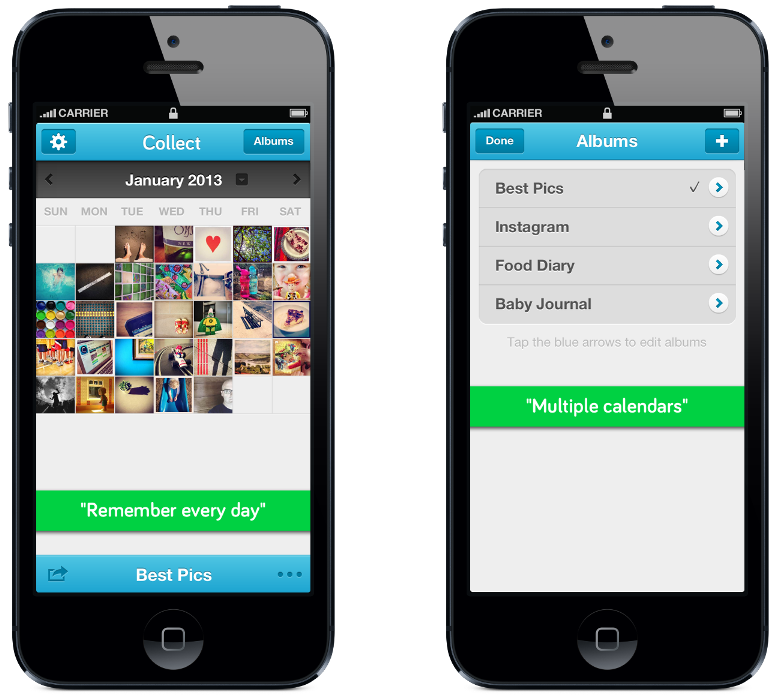


What an awesome list of ideas on what to do with those photos. Thanks for sharing! 🙂
I used the Photo A Day photos from 2012 to make a photo a day calendar at Printstagram… I get to re-enjoy a photo every day and it makes me instantly remember the memory of taking that shot.
Love the ideas! I got my mum a Postrgram print for Christmas last year after seeing it featured here on your blog. People ALWAYS comment on it! And I love how when you’re bored you can just look around and look at all the difference photos… so many memories..
Hi, does anyone know of any equivalent apps on Android?
This is AWESOME thanks!!
This is awesome, thank you.
I can’t wait to get some printed from Origrami, they look great!
These are fabulous Chantelle. Love how you’re always sharing great things like this. Thank you.
I just found out about the app! Currently I organize them into folders then a collage on picmonkey – takes forever! Then I write about my month. Thank you so much for all the prompts. It’s so much fun.
I’ve been looking for some personalised Thank You cards for people I work with and finally found an easy way to do it via Printstagram and some of my prettier insty pics. Thanks for the other tips!