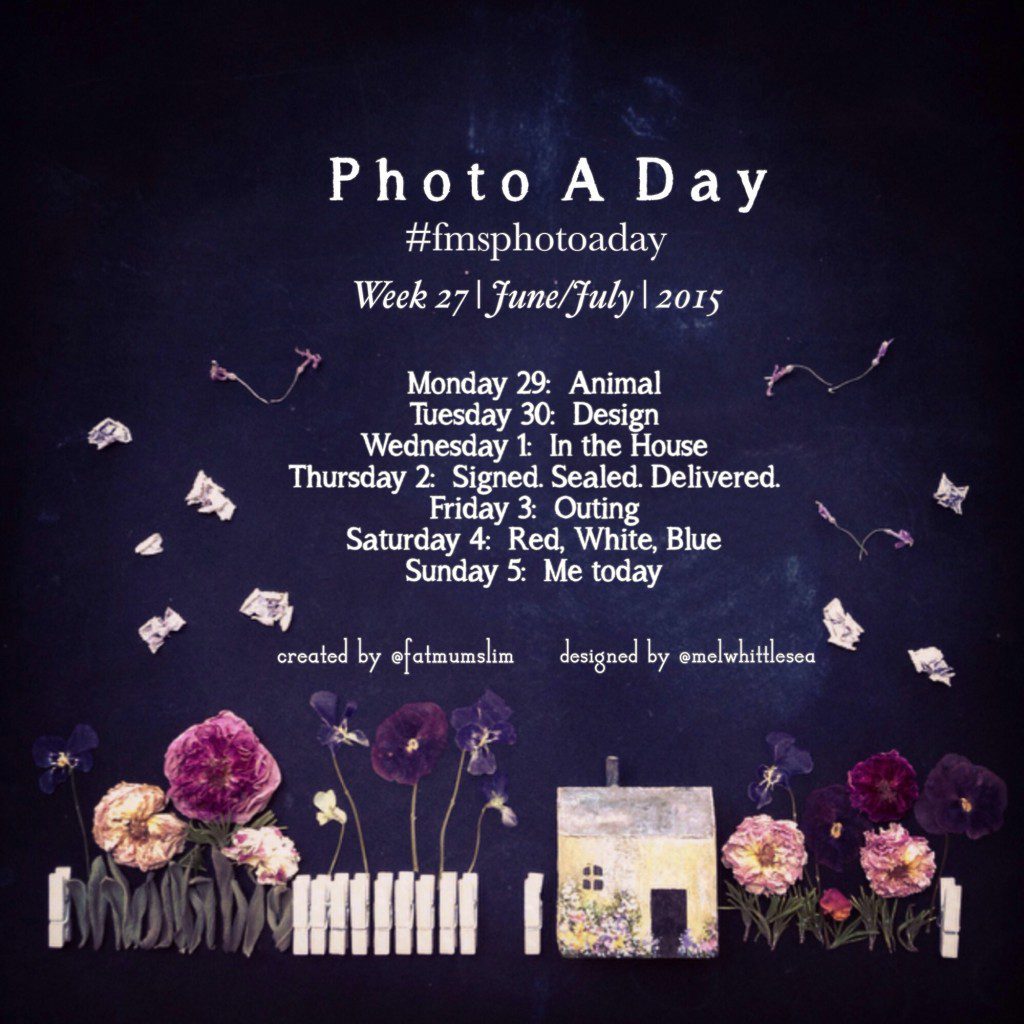Howdy!
I’m pretty excited about introducing you to the designer of this week’s list. She’s such a beautiful, talented photographer and just a very nice person. Nice people are good! Meet Mel, and see the beautiful list she created. I strongly suggest following her on Instagram {@melwhittlesea}, because you’ll be inspired. You will.
How to play on Instagram
+ check out the photo a day list for the daily prompt
+ use your phone or camera to take a photo using the prompt as inspiration+ upload the photo to Instagram, add a caption {you could mention the day and the prompt in the caption}, add the hashtag #FMSphotoaday and then publish.
+ check out the #fmsphotoaday hashtag to see all the other photos. Like them. Comment on them. Be part of the community.
+ Each day a Fab Four is picked from the photos shared on Instagram for the challenge. It’s four photos that have captured my attention from each prompt. Check the feed {@littlemomentsapp} to see the photos.
How to play on Facebook
+ check out the photo a day list for the daily prompt + use your phone or camera to take a photo using the prompt as inspiration
+ upload the photo to Facebook – you can either share on your personal page, on your business page {if you have one} or in our Facebook Photo A Day group {you’ll be added within 12 hours of requesting}, add a caption {you could mention the day and the prompt in the caption} and then publish.
+ check out the photos shared in the group, or among your friends. Comment, like and be part of the photo-taking community.
+ Each day a Fab Four is picked from the photos shared in our Facebook group for the challenge by our lovely admin team. It’s four {or more} photos that have captured my attention from each prompt. The photos are made into a collage, shared and pinned to the top of the group.
How to remember what the prompts are
+ If you’re a lucky iPhone or iPad owner, you can use the Little Moments App to remind you of what the prompts are, as well as make your photos a bit fancy. You can grab the App here.
+ For all devices and PC, we upload the prompts which you can download automatically into your phone or PC calendar. For Smartphones & Mac Calendar, click here. For HTML for web viewing, click here.
+ You can also print out the list, save it as your screensaver or save it to your camera roll.
And in case you are feeling a bit stuck, here’s a bit more about the prompts:
Monday 29: Animal
It could be as exciting as a tiger, and as everyday as the family dog. Take a photo of an animal.
Tuesday 30: Design
Design can be a decorative pattern, or the look or function of something. Can you capture design in a photo today?
Wednesday 1: In the house
Take a photo of something in your house, or someone’s house. Share it.
Thursday 2: Signed. Sealed. Delivered.
Signed, sealed, delivered can mean a deal that has been done, but it can also mean a letter being sent or something else. This is a toughy, but have a little fun with it.
Friday 3: Outing
Where are you going today? Take a photo! {Even if it’s just to the mailbox!}.
Saturday 4: Red, White, Blue
Show off something red or white or blue or red, white AND blue. Have fun.
Sunday 5: Me today
Show a photo of you today.
Have fun! xx