Hello there.
I hope you’re reading this from the comfort of a beach chair on some secluded island and not from your work desk, but wherever you are… I hope you’re excited about the brand-spanking New Year ahead, and a brand new Photo A Day Challenge.
In 2016 we’re welcoming back the monthly lists. I’m stinking excited about this. I was super excited about weekly and thought it was going to work perfectly for me, but I honestly think monthly is easier. The overwhelming feedback from the community was the same. It was nice to mix it up a little, but super nice to be going back to what we know.
If you’re new around here, welcome. A big, juicy, cheery welcome. You’re in the right place. Photo A Day is simply a creative activity where you take a photo each day. Yep, it’s that easy. You might like to just keep these photos on your phone/camera/computer and not share them, or you might like to take it one step further and share your photos with our beautiful community.
Below, you’ll see the list. Each day has a different prompt, encouraging you to use that prompt as inspiration for your daily photo. After the list I’ll jump to some details on how to play and where to share your photos.
HOW TO PLAY
+
As mentioned above, it’s really simple. Just look at the list each day and take a photo using the prompt as inspiration. So, for example, Day 1 is Black and White. You can take a photo and use a black and white filter, or you could go out and find something that is black and white to take a photo of {a zebra, words in a book, clothing, a shopfront, anything!}.
+ You can then share your photo on either Facebook or Instagram or both! To share on Instagram, just upload with the hashtag #FMSphotoaday and you’re done {more details below if you need them though!} and to share on Facebook, upload to your personal page or jump into our Facebook group and share there.
HOW TO PLAY ON INSTAGRAM
+
Simply upload the photo to Instagram, add a caption {you could mention the day and the prompt in the caption}, add the hashtag #FMSphotoaday and then publish.
+ Check out the #fmsphotoaday hashtag to see all the other photos. Like them. Comment on them. Be part of the community.
+ Each day a Fab Four is picked from the photos shared on Instagram for the challenge. It’s four photos that have captured our attention from each prompt. Check the feed {@littlemomentsapp} to see the photos.
+ Due to some spam issues on Instagram, we’re introducing the daily hashtag as well. We’re doing this because spammers are jumping on popular hashtags and sharing photos not relevant to our challenge. I’d encourage you to use both the #FMSphotoaday hashtag and the daily hashtag from the list below. If this is too complicated for you {I get it!} just use the #FMSphotoaday hashtag and be on your way. Alternatively, my App {The Little Moments App for iPhone/iPad} generates the daily hashtag for you automatically so it takes all the thinking out of it for you!
HOW TO SHARE ON FACEBOOK
+
Upload the photo to Facebook – you can either share on your personal page, on your business page {if you have one} or in our Facebook Photo A Day group {you’ll be added within 12 hours of requesting}, add a caption {you could mention the day and the prompt in the caption} and then publish.
+ Check out the photos shared in the group, or among your friends. Comment, like and be part of the photo-taking community.
+ Each day a Fab Four is picked from the photos shared in our Facebook group for the challenge by our lovely admin team. It’s four {or more} photos that have captured my attention from each prompt. The photos are made into a collage, shared and pinned to the top of the group.
HOW TO REMEMBER THE PROMPTS EASILY
+
For all devices and PC, we upload the prompts which you can download automatically into your phone or PC calendar. For Smartphones & Mac Calendar, click here. For HTML for web viewing, click here.
+ You can also print out the list, save it as your screensaver or save it to your camera roll.
+ If you’re a lucky iPhone or iPad owner, you can use the Little Moments App to remind you of what the prompts are, as well as make your photos a bit fancy. You can grab the App here.
If you want more help with the prompts, and ideas of what to take photos below, read on:
1. Black and White
Take a photo of something and make it black and white using a filter OR take a photo of something that IS black and white. Maybe a zebra?
2. What I did today
What did you do today? Can you snap a photo of it and share it? We’d love to see what you’ve been up to!
3. Water
A glass of water, snow {it’s water, right?}, the sea, a swimming pool, or a puddle. Show off water!
4. Circle
Look around you today. Can you see circles where you go? Perhaps a wheel on a car? Or a sign? Or a toy?
5. Leaves
Head out and explore to find some leaves. You could take a photo of leaves in a tree, or you could pick some and do a creative flat-lay and snap it.
6. Something blue
I love colour challenges. Head out and try and find something blue. You could even get a little more creative and find something blue and then put it in front of something blue for the photo; a blue wall or a blue sky.
7. Reading
What are you reading? It could be an awesome book, or just a street sign. Or maybe you could take a photo of someone else reading; someone reading a paper on the train, a child reading a story book {stand above them and take a photo looking down}.
8. Landscape
A landscape is generally used to describe more rural areas, but it doesn’t matter where you are… just step back and take a photo of the landscape. It could be a neighbourhood {maybe be creative and just take a photo of all the rooftops against the sky} or a city scape or it could be the beach, a farm, or where ever you are.
9. Shoes
When I think of this prompt, I think of shoes hanging from a power line. Can you find some today? Any shoes will do though. You could sneak into a fancy shoe shop and take a photo of the shoes lined up on the shelves, or the shoes on your feet, or the shoes on a child. Try and think beyond the obvious!
10. Lucky
Do you have a lucky charm? Imagine if you found a four leaf clover today. Share something that makes you feel lucky, or brings you luck.
11. Outdoors
People from all over the world play photo a day, so it’s exciting to see what the outdoors is like for you. Perhaps you’re in the middle of summer… or is it winter where you are? You could take a photo from inside looking out, or open the door ajar and shoot out… or head out and explore and take a photo of the outdoors.
12. Something I wore
What’s something you wore? You might have worn it today, or as a child, or on a special day like your wedding day.
13. Three of a kind
Take a photo of three things that are similar.
14. Close-up
Take a photo of something close-up. If you own a macro lens, go crazy exploring with it. If you don’t, just use your camera or phone to get up close and snap a photo of something; maybe inside a flower, a child’s eye, or a tiny insect. Anything will work!
15. Mail
You could take this as an opportunity to write a letter to someone, or show off something you got in the mail, or to go and find the coolest mailbox in your neighbourhood and take a photo of it.
16. Chair
Yes, a chair! If you’re feeling creative today, perhaps you could take a chair to an unexpected place. I’m imagining a child sitting on a chair at the beach, or in a field. It doesn’t have to be that crazy though. You can make it as simple as you please.
17. Faceless
You know what I love? Faceless self-portraits. You can share a selfie that doesn’t include your face. Or you could take a photo of someone else, and not include their face. It’s a great one to have fun with.
18. White
Find something white today and take a photo. Easy!
19. In the hand
Take a photo of something in someone’s hands. It could be piles of berries in someone’s hand, or a special trinket. Imagine the hands of someone elderly with someone beautiful inside them. So many possibilities.
20. Patterns
Stripes! Dots! Chevron! Checkers! Have a look around you and see what patterns you can find.
21. Morning
What do mornings look like in your house? Are they crazy and hectic, or calm? Take a photo of your morning and share it.
22. Night
I love the contrast of morning and night, so share what night looks like for you. Is it tucking the kids into bed? Or the night lights in your town?
23. Play
Grab a ball and take the kids out to play. Or play inside. Share a photo of play!
24. Window
This is a beautiful way to play with light. Choose a window in your home, and work out when it gets the best light. Take a photo of the light streaming through. Or head out and take a photo of windows on a building {the repetition of the windows makes for a great pattern!}.
25. Numbers
Yep, numbers! They could be a phone number on a sign in town, or numbers on a letterbox, or numbers of building blocks. Look for numbers as you go about your day today.
26. Simplicity
Keep it simple! My friend Rachel explains this beautifully. Everyone has a junk drawer where they can’t find anything because it’s so filled with stuff. If we removed some things it would be easier to find them, right? Do this in your photo. Take away anything unnecessary and make it as simple as possible.
27. Telephone
Take a photo of a telephone. If you have an old school one lying around, use that.
28. Smile
Ah, this one will make us happy. Take a photo of someone wearing a gorgeous smile… or make a smile from things you find around the place {a banana makes a great grin!}.
29. Home
Home sweet home! Where’s home to you? Take a photo of home. For me, home is where my family is… so that’s a good one to share.
30. Flatlay
Yes, everyone is going it so you’re going to do it too! A flatlay is arranging items on a flat surface and then taking a photo from above. Have fun with it.
31. Me
Take a photo of you. It can be absolutely discreet; look down and take a photo of your feet, or your reflection in a shiny surface or pool of water. Or it can be obvious. Thanks for playing along this month. It’s been fun!
I look forward to seeing your photos. ?


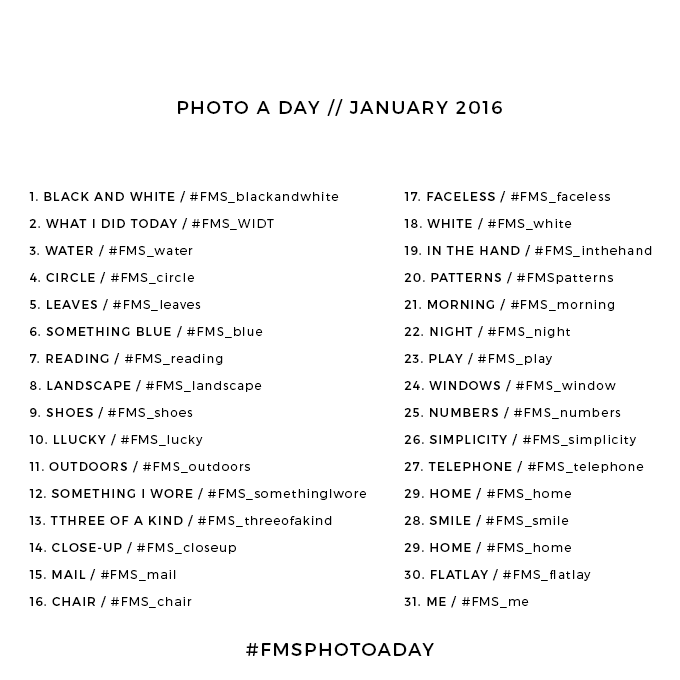

Yay i’m excited! I’m hoping 2016 will be the year i can complete a whole year 🙂
You can do it Tammy! xx
Hi! I’ve found your blog through a link in Facebook and I want to try!! It seems difficult to me but…I can make it!
I’ve just downloaded the January prompts and can’t wait to start!
Yay! This is awesome! Welcome to the challenge. x
I’ve been hanging out for these prompts all day yesterday.
SO EXCITED!!
So glad you’re here! xx
I’m so glad the Monthly lists are back as occasionally I find that opportunities for photos crop up when I least expect it and knowing the prompts a month in advance I can plan things out better! I tried the weekly ones last year but just couldn’t manage it, so I didn’t play last year. It’ll be nice to be able to try the challenge again 🙂
I think it’s so much better. I’m so excited about it. x
I can’t seem to get the smartphone calendar to load. I can download it, but calendar force closes (and no list on it). Anyone have ideas?
Oh no! Let me test it! What phone are you using?
Galaxy S6. Got it on my galaxy tablet though!
I am having the same issue on my Galaxy S6 Edge – it will download the file, but then when I open it, it crashes my Calendar app and doesn’t load it. I haven’t figure a way to transfer the web calendar to my personal Google calendar, either. Any thoughts?
This is so weird. I’ve spent some time on it, and I can’t figure out what on earth is happening. It’s only not working on some devices.
The only solution I can think, is to write the prompts into your own calendar. I know it’s a pest – but it might take 10 minutes and will definitely help you.
Sorry. Technology is annoying sometimes!
… great list Chantelle….. 2016 is starting well…. I’ve been doing the challenge since May 2012 and not completed a full month yet.. always seem to miss a day here and there. Happy New Year to everybody…. have fun.. xxxx Hugs.. Barb xxxx
I did a terrible job participating in 2015 so I am looking forward to 2016 and doing a better job!
You’ve got this! I hope monthly is easier for you. 🙂
We have a similar daily thing going on over at http://2016photochallenge.com if one photo a day just isn’t enough! 🙂
I’m buying a new camera tomorrow – I’m really hoping that this list will prompt me to use it regularly and to learn more about photography
Oh yay! What sort of camera are you getting?
A Nikon d5500. My first DSLR
Currently waiting on the battery to charge, why does it take so long? I just want to play
Looking forward to being more consistent this year and loving the monthly return. Thumbs up from me.
Yay! I love a thumbs up!
I posted irregularly in 2015 but I am determined to go regular in 2016. This is a great challenge and I love the creativity that comes from everyone. Thank you for the wonderful challenge 🙂
Thanks for being here. I hope you find it easier in 2016. I think it’s great that you can plan ahead a bit more, which might help? xxx
Inspired by another friend of mine to start this up again! Bring it on, 2016! 🙂
Yay April! Welcome back! xx
Thanks!! 🙂
After admiring the photos in your Facebook group for months now, I have decided that 2016 is the year I am going to join in and post my own photos. I am really, really excited about it. I just hope that I can post as regularly as I would like to. I think the monthly lists are fab. Thank you! 🙂
ok, I try it this month on instagram 😉
A couple of years ago, I spent nearly a year taking one photo a day, as a self-imposed therapy. This was after another car crashed into my car and injuring me, and completely changing my life.At the time, I needed a purpose to life, and chose that. It saved my sanity, and I enjoyed the activity but did not last the year. I would have done your month but found it too late. Oh well, maybe next time. It will be fun for people.
I am so sorry to hear about your accident.
You’re welcome to join the challenge at any time, or catch up on the days you’ve missed. x
I’ve always wanted to try this, so 2016 is my year. Hi everyone I hope I can get the hashtags correct. Hope to catch up on Instagram and Facebook, have a couple of days to do 😉
I have been reading about these challenges and am really excited to try it this time. I will catch up for last couple of days!
I’m joining in late, but I’m in! Thanks for hosting!
🙁 26 Days in and I go and Smash my phone, just guttered. I’ve been enjoying the challenge and different styles, so either have to put photo challenge on hold or cheat with some i prepared earlier.. This is the longest challenge I’ve stuck to, only to have this happen.. Not Happy Universe!! Plus try and work out if I can upload photos with the computer…