
If you have a Facebook brand page {note: this isn’t about personal pages, only brand pages} you may have noticed that Facebook, as of today, has started to introduce the new timeline for pages. You can take a tour and see a preview of how it will look, and change over to the new format or you can stay with your old layout until March 31st {US time}.
When you’re ready to move over to the new timeline {which I did this morning} there are few things to know, which I discovered:
1. Once you click publish, you can’t go back
So make sure you really want to get started on Facebook timeline before clicking publish.
2. Messaging for pages
People will now be able to message your page. They can do this by clicking the ‘message’ button at the top of your feed. You can find your messages in your normal inbox that you use for private messages. You can also turn off messaging by hiding the button {just go to edit page to do this}.
3. Stop the spammers
You can review content that other people post on your page, and then publish it when you’ve given it the OK. If you want to switch this functionality on {great to stop spammers!} just click admin panel {top right hand corner} > manage > edit page > and then select the option for this under ‘post visibility’. This will allow only admins and your friends to post to your page immediately, and others will need your approval.
Note: I won’t be using this functionality. I like hearing what other people {non-friends} have to say.
4. Your profile picture should be your logo
Your profile picture {where I have my Fat Mum Slim logo} should be where you put your logo or something that represents your brand. It will be seen in news feeds and throughout your posts on Facebook, so make it something recognisable. The ideal size for this is 180 pixels by 180 pixels {no smaller than 30px by 30px}.
5. Your cover photo should still align with your blog or brand
Your cover photo is large, so it needs to be something that your audience can connect with your page. It’s against Facebook regulations to offer discounts or such in your cover photo. They also can not have a call to action like ‘share with your friends’ or ‘like us today’. If you’re a food blogger you could add a collage of food pics you’ve taken, or if you’re a business you could share pictures of your products. The ideal size for this is 850 pixels by 315 pixels.
6. Apps + photos now appear at the top of your page
You can see underneath the cover photo that the photo and app boxes appear at the top. There is room for 12 apps but only 4 will show. The photo box is permanent but the rest you can move around. Make sure that you’re showing off your best.
7. Feature posts by clicking the star in top right-hand corner
Just like on your own profile pages you can feature posts by clicking the star in the top right-hand corner of the post to make it expand to the length of your whole page. See below:
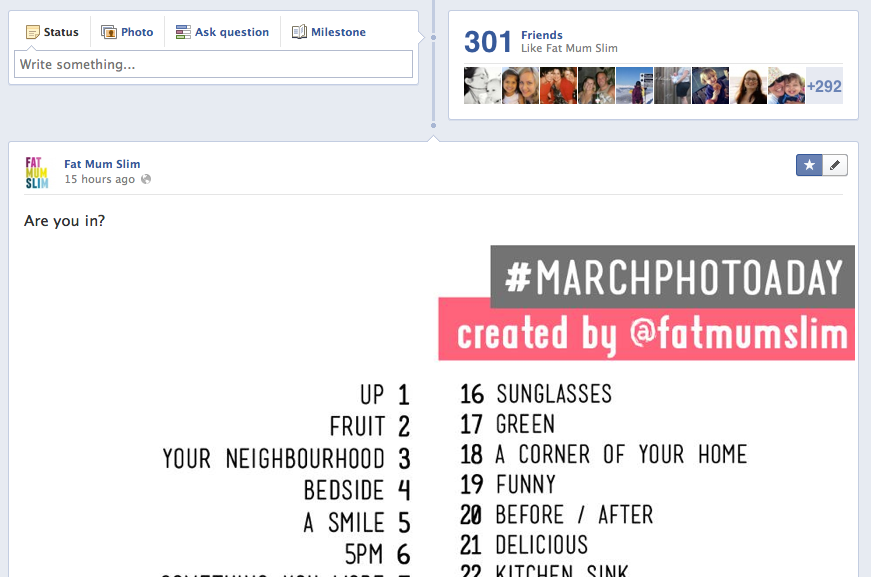
8. See your latest activity and likers in one click
Simply click the admin button to see the latest activity on your page. You can see what people liked, where they commented and the last few people to like your page {up to the last 500 people}. See below:

There is no option to create a default landing page, so you can’t control the user’s first impression of your Facebook page. This means the first impression a person will get of your page will be the cover photo, and the top latest feeds. This is something to note when creating your cover photo and when you post.
10. Choose a post of the week
With any social media {Twitter, Facebook etc} once you post something it becomes victim to time decay. It falls lower down the page as you post new content. Now you can choose a post on Facebook that you want to sit at the top of the page for as long as you like. To do this click the pencil icon at the top right hand corner of your post, and then click ‘pin to top’. This will place this post at the top of your page with an orange ribbon in the corner to show that it’s important.
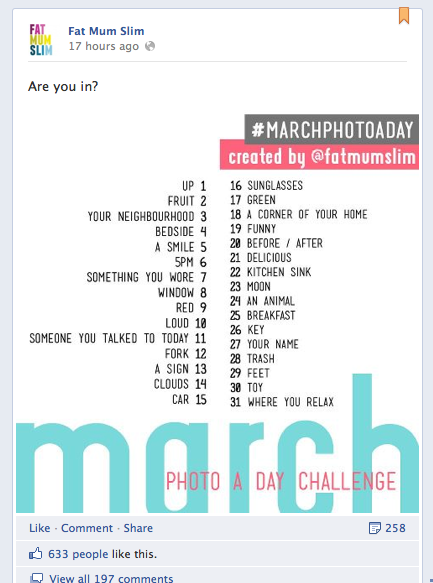
I’ll update this post with any other tips as I discover them. In the meantime you can check out the new look by visiting my page here: Fat Mum Slim
I love change, but I know some people don’t. Which are you: change lover or change hater?


Hi – just discovered your blog and I'm already in love!
I'm definitely a change lover (once I know how to use it)
Thanks
🙂
Thanks for the tips! I'll be sorting my new page out on the weekend. I don't mind the change, but it's caused issues generally for me this morning – business page not appearing, saying the page doesn't exist etc. Hopefully over the next day or two it'll be smooth sailing!
I like change except with technology stuff since it is out of my comfort zone and expertise. Thanks for this – off to share (on my non timeline page LOL)!
I think it's pretty decent. I like the change. I did personally hated it when my personal was switched, but once I got a handle on it. After that it's pretty good, I liked it so it made it easier to go with on the fan page.
I don't think it's the right thing for brand pages, this new look. It makes it harder for people to see what you're posting on your page. Facebook are pushing for more people to advertise with them. I'll explain that a little later on – but they're sneaky. x
Change lover. It's been a big change week for me! Thanks for the feature post tip, I didn't know that.
hey that is me on your admin panel! 🙂 thanks for the note on the size of the cover page picture, i was struggling with that on my community page earlier today 🙂
This comment has been removed by the author.
Thanks for putting all this info in one place! Makes it much easier to understand, and I'm really excited about the changes!
I'm liking it.. been using it for several weeks now. :o)
I'm definitely into change. I love the new timeline, I changed my private facebook profile over as soon as they offered it. Am doing the same now with my blog page.
Thanks for the tips Chantelle.
I don't mind change but sometimes need a bit of time to get used to it. Depends on whether it is a great change or has some things I have to learn to live with. I must say on first use of the new timeline, I don't quite like how posts expand either side of the middle. I naturally read down each column. But since I do like things chronologically, I can see I actually need to read the pop-out box on the left, then the right , then the left, etc. if I am to follow the feed chronologically. That's one of those, “learn to live with it” features for me. Thanks for putting together tips on these techie things.
I'm really glad the change has happened. Creating my “Welcome Page” has been high on my list of must dos for too long and now I can cross it off! Thanks for the tips.
Good things come to those who wait. Right?
Loving this guide, Chantelle! Am going to share on my FB page now x
Is there a link to activate it? I have nothing on my business page as yet pointing me in the right direction…
there should be a box that says publish now 🙂
You'll get a big banner at the top that you won't be able to miss. It will say preview, start tour or publish now.
Great tips!! Thank you for sharing.
Fantastic tips, thanks Chantelle. I started playing around with my page in the early hours of this morning but was beyond tired and didn't have the patience to figure it out.
I love the new facebook timeline. Especially for personal profiles, to me it adds to the sense of a digital journal enabling you to flick through the (online) pages of your life.
Thankyou SO much Chantelle! I'd have been messing around forever trying to figure this stuff out 🙂
This is great, I had clicked over and noticed a few changes but I still can't see an admin section like that on my brand page.
Does it take a few days for everything to change?
Have you changed over to the timeline?
thanks for the tips! I have not even changed to timeline on my personal page so this will definitely take some getting used to..
Ai @ Sakura Haruka
Thanks so much Chantelle for posting this, you're a bloomin' legend, helping the less technically adept understand and make changes.
Very much appreciated!
I changed over, however the timeline isn't showing my status updates or the recent photos I added, have you had that problem? It shows the status updates in the feed, and the photos in the album, just not in the timeline.
I'm having the same issue. Very frustrating. 🙁
The roll over can take a few days to sort 🙂
Thanks for your tips Chantelle, they were so helpful. Have shared the love on my page 🙂
Thanks and yes, I'm a change lover too x
OK I have done it! Thanks for giving me the push to do it straight away instead of waiting until the last minute! Love a new look so this is good!
Leanne
These are great tips. I was a little worried about how my brand page would look in the new Timeline format but your tips will help me make my page continue to work in my favor. Thanks!
This is about the fourth version of the changes I've read, but the first one that makes sense!
thankyou – Kirsten
Then what will happen to customized welcome pages?
They'll just sit as an app. So you can't set a page for people to land on, it will just sit as an app.
Wow, this is all super helpful! I'm not looking forward to the new Facebook switch because I'm an old dog and I don't like new tricks.
With this info, I can avoid wasting 3 hours going in circles, trying to make my page “Like”able.
Don't even get me started on how much I hate Facebook! Lol. But for those who are still using it, this is a wonderful tutorial! I'm not even on there anymore and I still found it very fascinating to read about. 😉
Wonderful break down of the new Facebook timeline changes! I'm partial to change it brings mixed emotions to me!
I actually like the look of the new timeline. Knowing FB though they've probably done it for their own good, not ours! Jules x
thank you for this! I saw this yesterday and was so overwhelmed. I still haven't even changed my personal FB page to timeline because I find it kind of frustrating, but I guess in this case I have no choice
Here's also an easy to follow guide for the new Timeline brand Pages: Facebook Timeline Brand Pages
Devastated! I just paid to have a welcome page and contact me tab created. Now they are useless. Awesome.
I sympathise with Taryn. As a PR, this was devastating news for us yesterday – all our brand pages promote 'welcome' pages, competitions and promotions will which now be rendered useless. FB didn't give us enough time for the switch over 🙁 But we'll embrace it begrudgingly until they throw more changes our way!
Wow I was terrified but you have broken it down wonderfully. I am still a bit scared about the change but thank you so much for all this wonderful information.
I am definitely a “change-lover”!
But… i think everybody needs a few stable things in life that will STAY stable!
You need certain things you can rely on, no matter what happens! That, when you get confused, those things can get you back up!
I'm really into psychology, like why we do certain things or why we choose not to!
Everyday i'm learning something new about myself, i'm going up!
Love,,,
I'm now having all kinds of problems on my page such as no notifications when i'm tagged in posts and my activity log only showing up some of my activity, not all of it! *sigh*
I had the same problem with the posts and photos not shoing up on the timeline for about 24 hours and then it fixed itself. Hopefully my other problems will rectify themselves as well!
Thanks for the post. Debs from Learn with Play at home
Definitely change lover.!
I love life and life is about change. Changing yourself. changing opinion. change.
I'm a change lover… love love love it.. keeps everything interesting.
Wow, Thank you so much for all of this info Chantelle! So helpful I really enjoy your blog and am a newer follower. I have been working on a facebook page for my blog but have not yet published it and this really helped clear some things up. I hope you have a wonderful Sunday!!
ps. I love your photo a day challenge. I have been snapping away but have not posted yet. 🙂
I was nervous about the change but thanks to yourself and Nikki at Styling You, its been made much less painful! Thanks so much for the super helpful tips
ohh this is great!!!! i am slowly going to get through your tips and work this whole new thing out 🙂 x
Thank you for this great info. I'm not averse to change, but I'm not a huge fan of this for brand pages (like's been mentioned above).
One question-How were you able to get HTML in your About section?
Thank you thank you thank you.
Thank you 😀 You've explained it all so simply!! This is most useful 😀