One thing I learned whilst being over at the Disney Social Media Moms conference was that Facebook is going to continue to play a big role in blogger’s lives, in one way or another. Facebook are keen to listen to us, love our feedback and will continue to change and evolve.
Creating a Facebook fan page is easy, but I’ll break it down for you so that even my Ma could make one.
1. You’ll need a personal Facebook account to start. If you’re not keen to have a personal Facebook book account, don’t fret, you can make it as private as you like. It’s just the first step in creating a fan page. Click here to sign-up.
2. Now it’s time to create a page. Click here to start setting one up.
3. Next you’ll have to decide what your page is. Don’t worry if you can’t see an appropriate option, as once you’re signed up you’ll be given more options. If you’re a personal blogger I’d suggest clicking ‘Artist, Band or Public Figure’. If you have a product or service attached to your blog then just choose the appropriate category.
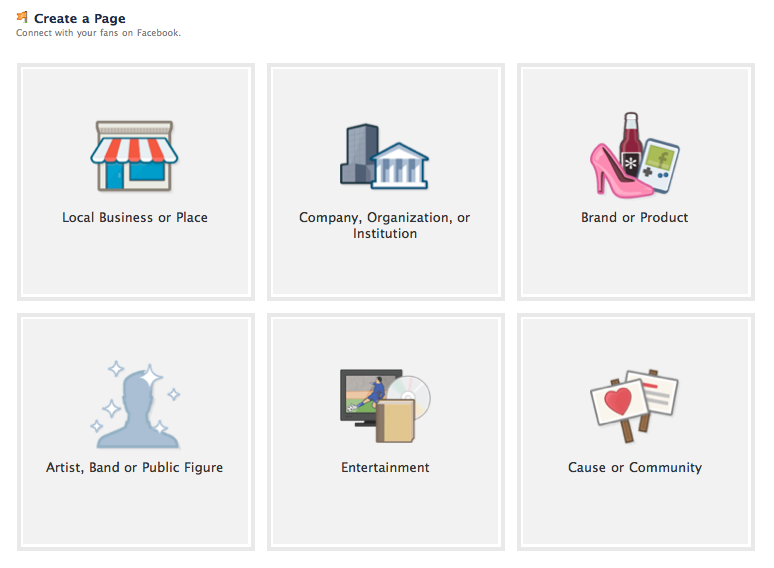 4. Once you’ve clicked the box to choose the category in which your page belongs, then select from the drop-down menu whichever suits you best. For a personal blogger, I’d choose Writer. Add the name of your page – ie your blog’s name {spaces allowed}, tick the box and click Get Started.
4. Once you’ve clicked the box to choose the category in which your page belongs, then select from the drop-down menu whichever suits you best. For a personal blogger, I’d choose Writer. Add the name of your page – ie your blog’s name {spaces allowed}, tick the box and click Get Started.
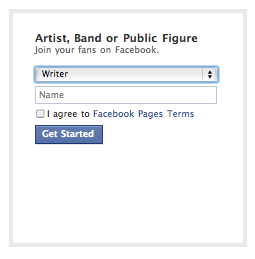

Here are a few more details for each step:
- Upload an image – This will be your profile image and will be how your readers/customers will visually connect with your page. I’d suggest using a logo, or something that represents your blog. This image can be 180 pixels by 540 pixels {next week I’ll show you some great Facebook profile images that you can use as inspiration}. Just upload an image at this stage, and don’t worry about the sizing – Facebook will resize it to fit your page
- Invite your friends – If you already have a Facebook account with a plethora of friends who you don’t mind sharing your blog with, tell them about your blog {click Suggest to Friends}. If you didn’t have a Facebook account or a gaggle of friends, you can share your Facebook page on your blog, or on Twitter or wait until you build up your friends list
- Tell your fans – If you have a database list that you send newsletters out to, or have a list of contacts saved as an CSV or Excel file, then you can share your page with them by uploading them
- Post status updates – Now you’re ready to share your page with the world. Start by sharing a link to your latest post. Go on!
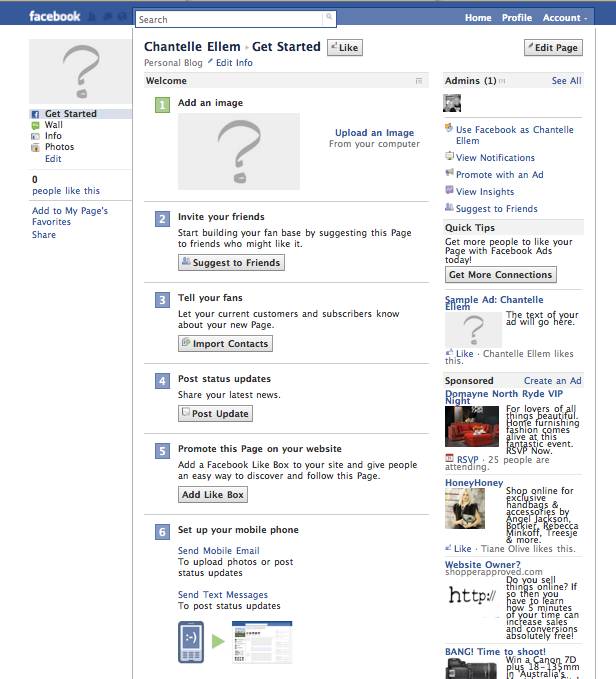
- Promote your page on your website – You can add a like box to your website easily by customising how you want it to appear. I suggest firstly measuring the width of your sidebar so you know which width will look cleanest on your blog. Copy & paste the URL of your Facebook page into the first box {see below}.
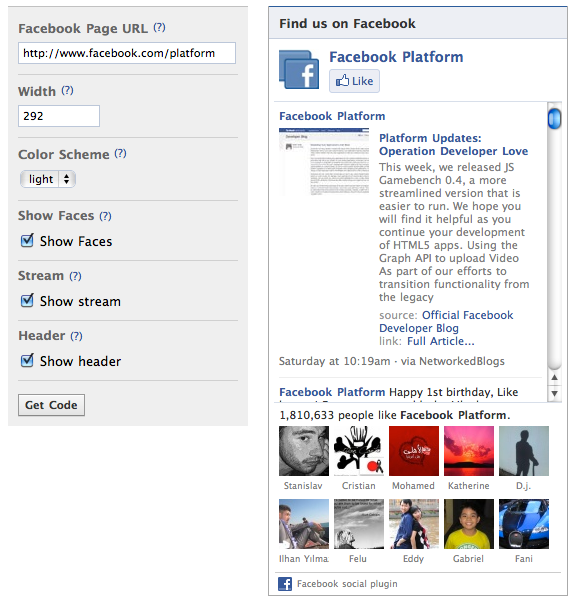
- Set up your mobile phone – Follow the steps to set up your mobile phone so that you can send text messages to update your page’s status
7. You’re ready to roll! There are many different ways you can grow your Facebook page, and I’ll share some of those in the coming months. My best advice is just jump in. There’s no right or wrong. In the beginning you might feel like you’re talking to yourself, but it will help your page to gain momentum.
Good luck. x



Thanks Chantelle. Very helpful. Setting up a page on facebook is nearing the top of my to do list…so thanks for the tips. I will no doubt need them seeing i keep making silly bloopers playing around with my blog space. Arghhh!
Thanks Telle, I set up my fb page a few weeks ago but am having awful trouble trying to get fb to accept my blog's full name as they say it's too long, but I have seen other pages with longer names? It's doing my head in! Any advice?
Emma: What's the link to your FB page? And how many fans do you have? You can change the name after 25 fans, so I'm wondering if the character limit is more then. I'll have a look and see what's possible. x
Thanks for this! I have realised recently how important my FB page is in relation to building community. I do wish I could figure out how to make a Welcome page!
Chantelle, thank you so much for this info. You broke it down well and I will be using your instructions soon. Thanks again! xxx Fi
I recently did my fb page and mucked up the naming of it. Once you have 25 likers you can get your own URL for the page, when did this I accidentally named my personal page NOT my fan page. This can never ever ever be fixed, I was going to have ClaireyHewitt as the name of the fan page, now it is ClaireyHewittBlog.
So, learn from me, name your page carefully, double check the spelling and that it is the correct page!
This is great advice, I've been wondering whether or not to go with facebook or not and this has made it seem a lot easier. Thanks.
Oh my gosh, thank you so much for this bit of advice, I found your FB page, which in turn led me to your blog. I'm still feeling my way through this whole blogging world, so much to learn, so little time 🙂
A very interesting view on this you have, really. I don't know what else to say. Keep it up.
custom fan page
THANK YOU CHANTELLE. After trying to do this for so long, I came here and you held my hand. XXOO
thank you! great advice! i love all your blogging/ online tips!
Thank you very much for the tutorial, Chantelle. I now have a shiny new page for my blog on Facebook!
Chantelle, I m now the proud owner of a fb page, thanks to YOU!
xo em
Thank you so much for this information. I've just set up my new page on my new blog – all thanks to your clear instructions and fabulous generosity in helping others! Jules x
Just out of curiosity, have you seen much (or any) interaction on your business' FB page? I had one for about a year and it had interaction at the very beginning but soon no one ever commented or visited it. Eventually I just deleted mine b/c it was a pain to keep updating it w/ no return on investment, so to speak.
So anywyay, I'm curious if you have any tips for actually helping people interact? If they did, it'd definitely be worth it to have a FB page, but as it is I seem to get more interaction w/ people on Twitter.
Elizabeth Saxe Coburg-Gotha is an evil woman, why do we slave away at work our whole lives for money with her face on
A semen fluid volume analysis examines certain characteristics of an males semen fluid volume as well as the sperm included in the ejaculation volume. It can be done while investigating a couples infertility problems or it could be following a vasectomy to make certain that the method was done successful. It is additionally used for testing almost all of the donors for semen donation. In the last couple of years you are able to produce more ejaculation fluid with absolutely natural and safe ways like taking natural pills with the various Internet stores. Ejaculation liquid may be the measurement of sperm concentration of sperms in a very mans semen. Various factors are taken into consideration to support appraise the sperm count of your every man such as the actual duration between ejaculations, semen sample analysis, the way the sample is kept when being transported on the lab. Pills for additional semen liquid is trully great 100% herbal mix that could hugely enhance the volume of ejaculate volume liquid by no less than 300 percent. The amazingly well-known herbal tablet boasts a large amount of native South African vitamins, herbal and minerals.
Hi, I have been wondering if I should create a page for my blog and after reading this I am going to do it. Thank you sooo much for your advice and step by step process. I love your blog!! Such cool bits of information. Jx
Hi, it’s been a while since you posted this, and it was really helpful, but things have changed in that time over at Facebook. Also, I don’t know if it’s because I use Chrome, but I could not get the Facebook widget to work in my blog for toffee! Ended up doing it in html. Thanks though, good to have someone to go through it.